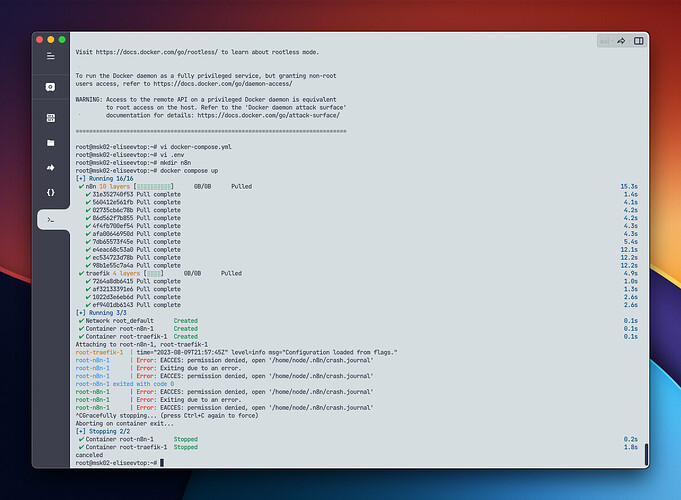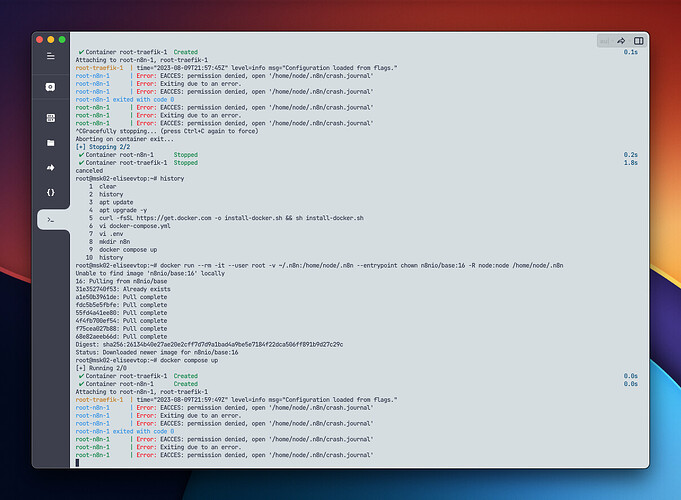Hi. I’m joining the problem.
Almost according to the instructions (almost, because I prefer my own way of docker installation) I repeated what you are doing:
root@ilove_n8n:~# history
1 apt update
2 apt upgrade -y
3 curl -fsSL https://get.docker.com -o install-docker.sh && sh install-docker.sh
4 vi docker-compose.yml
5 vi .env
6 mkdir n8n
7 docker compose up
the problem persists, even when using the command that supposedly grants permissions.
Okay, we’ll try your option:
root@ilove_n8n:~# history
7 docker compose up
8 docker run --rm -it --user root -v ~/.n8n:/home/node/.n8n --entrypoint chown n8nio/base:16 -R node:node /home/node/.n8n
9 docker compose up
I think you are overdoing it by hiding permissions inside the container for the node user. add a command to change permissions directly in the Dockerfile of the image build.
I will also test this option to solve the problem.