Hey,
So yes, indeed this will delete all data I believe ;/
Do you see a prompt like below?
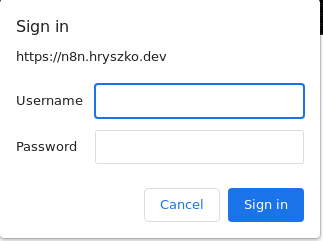
Basically it’s basic auth if you have this prompt, you should be able to username with login and password from N8N_BASIC_AUTH_USER and N8N_BASIC_AUTH_PASSWORD.
BTW. N8N_BASIC_AUTH_USER does not need to be email. Also, you may need to put it in "" but not sure, so if it worked before then no worry about that.
You can try to add following variable what could disable USM, I believe it won’t work since you have already user in USM, but might be worth to try:
N8N_USER_MANAGEMENT_DISABLED=true
BTW @MutedJam do you as team maybe consider add this variable work even when user management system (Ill call is UMS) is already set up? Also, I see many users struggling with USM things like resetting password or sth. So maybe worth to consider add variable what will make user able to reset USM, reset password etc. from UI. Something like struggling more, ![]() I feel it could be worth to consider from my perspective.
I feel it could be worth to consider from my perspective.
About UMS first I suggest set up SMTP environments as it wrote here. This will make you able to send link to reset password.
If that doesn’t work you may try this on your own risk, probably not danger, but I cannot guarantee:
Run this on your database:
delete from user;
delete from 'role';
update settings SET value = 'false' WHERE key = 'userManagement.isInstanceOwnerSetUp';
read more here: Password recovery - #3 by Shirobachi
Let us know if it won’t help we will try different approches