Hi,
Are you planning to add a node and trigger for fresh sales
Hi,
Are you planning to add a node and trigger for fresh sales
@Nikhil_Bhaskar Could you please explain a little bit more about the use case you are interested in with the Freshsales node?
Hi, @RicardoE105
I was looking for a trigger every time a contact is assigned to member within a team
Hey @Nikhil_Bhaskar
I was looking into this sadly Freshsales does not have a webhook API so that I cannot create a trigger per se but the good news is you can still achieve this by using the webhook node. Just follow the steps below:
1 - Create a webhook node on n8n and grab the webhook URL. Keep in mind that this URL is gonna be different for you.
2 - On Freshsales go to Admin Settings → Workflows → Create a workflow
3 - On “Apply workflow to” select contacts
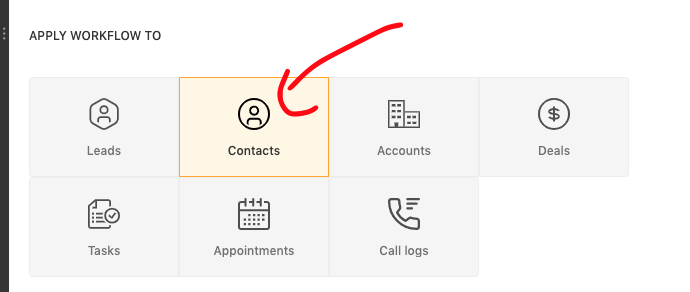
4 - On “When do you want to execute this workflow” set the field “execute” with “whenever the record is created or updated” and the field “run” with recurrently, for the same record".

5 - On “What conditions should trigger workflow actions” set it like the image below. Keep in mind that you have to add all the team members in the last field.
6 - On “What actions should be performed” select “Trigger webhook”
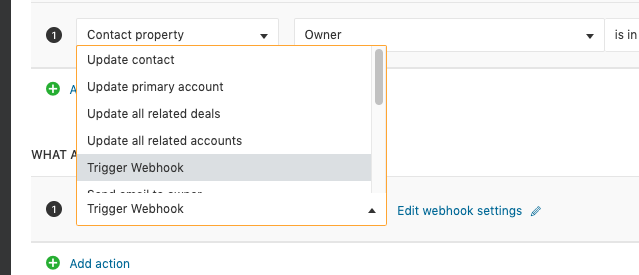
7 - A form will pop up and on the field webhook you have to add the webhook URL you got from the webhook node on n8n, then you select the fields you want to receive on the webhook every time the contacts are assigned to someone, and finally you hit save.
Let me know if that helps. If you have any question do not hesitate to ask we are happy to help.
Regards.
@Nikhil_Bhaskar With regard to the Freshsales node what functionality are looking for? Add contacts? Add leads? Retrieve contacts?
Hi,
@RicardoE105
Thank you for the response, and the detailed explanation.
I tried to follow your steps. But i keep getting a 404 error telling me that the webhook is not registered.
My use case does not need a node for freshsales. I only needed the trigger.
Edit: I figured it out thank you very much.
How to create webhook url? https://community.n8n.io/uploads/default/original/1X/e9c8fec17029e57b010ac2f5f78cbee8c1024abf.png
Hey @hailm,
Just add a webhook node, open it and save the workflow. You should be able to see the URL under ”webhooks URLs”
Keep in mind that if you want to test it locally, you would have to use a tunnel. More info about that here:
Let us know if you have any further questions.
Regards.