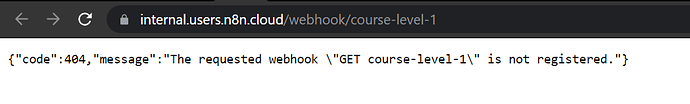Hey everyone, we released the first n8n course for beginners, which teaches you the basic concepts/components of n8n and how to build a workflow.
Level 2 and Level 3 courses are already in progress, so stay tuned!
UPDATE
With the release of the Level 2 course , we’ve also made a change to the format of n8n courses (including Level 1 ): removing the certificate.
This means that from April 22, 2022, no certificates will be issued anymore for users who successfully complete the course. Instead, community members will get an avatar and badge attributed to their profile, to showcase the n8n skills to all community members.

Why did we remove the course certificate?
n8n is evolving fast: we release a new version every week, add new functionality, fix issues, redesign the UI, and have many other exciting plans heading to version 1.0. At this pace, we also have continuously updated the courses to reflect the changes in n8n. This means that some lessons in the earlier course versions, and the certificates, will become outdated.
Moreover, a “certification course” is a rather formal format, which requires a more rigorous evaluation of a user’s skills. This is not our intention for these introductory courses.
Rather, we want to offer a structured, engaging, and accessible way to learn n8n, without having to search through docs and tutorials. The course exercises and quiz questions are meant to help you test your knowledge, not verify tricky details or put pressure to get a perfect score.
What does this mean for users who already got a certificate?
If you’ve already got your certificate for successfully completing the Level 1 course – congratulations! You can of course keep the certificate and share it on your profiles, but it will not be considered up to date.
This doesn’t mean that the n8n skills you learned in the course are not valid anymore! The core concepts and functionality haven’t changed. Moreover, having a Level 1 certificate is proof that you were an early adopter of n8n and could even help out other n8n users with basic questions.
With this in mind, we hope that you’re motivated to learn n8n or level up your skills, and collaborate with fellow community members ![]()