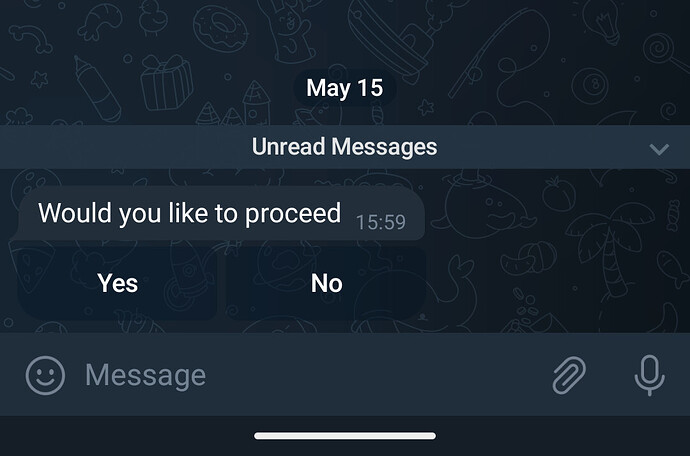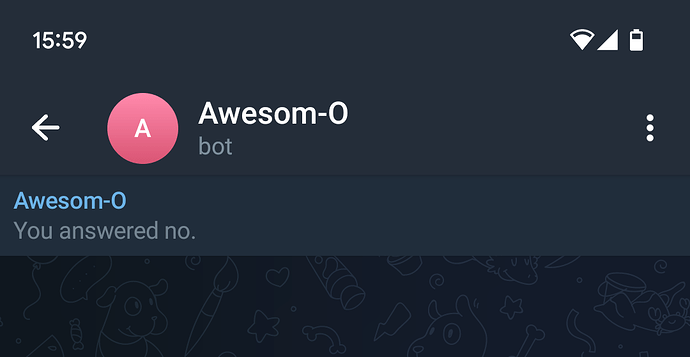Hi @CodeRider883, using the inline keyboard would also work, but is a bit more complicated.
You’d need to set up the Telegram trigger node which is quite restrictive. It would use webhooks under the hood and Telegram allows exactly one active webhook at a time. So you can’t have multiple workflows using the Telegram trigger node, and you also can’t have an active workflow and execute it manually at the same time.
It also means you can’t access the data from your current execution, as each button press would start a new workflow execution.
If you’d still like to use the keyboard, your first workflow could look like so:
Your second workflow (handling the inline button actions and everything else coming from Telegram) could look like so:
This is how the question looks like on my phone:
The example trigger workflow echos the answer given by the user, this message appears on the very top of the chat for a brief moment:
Hope this helps!