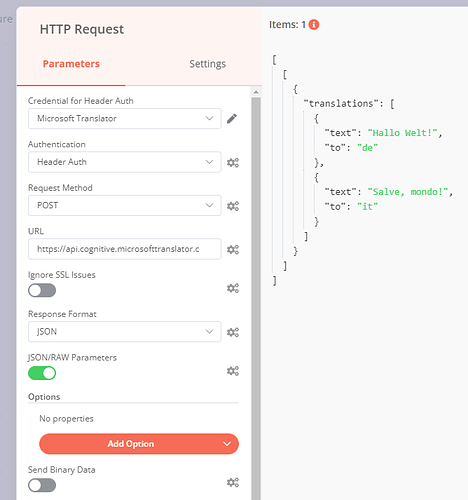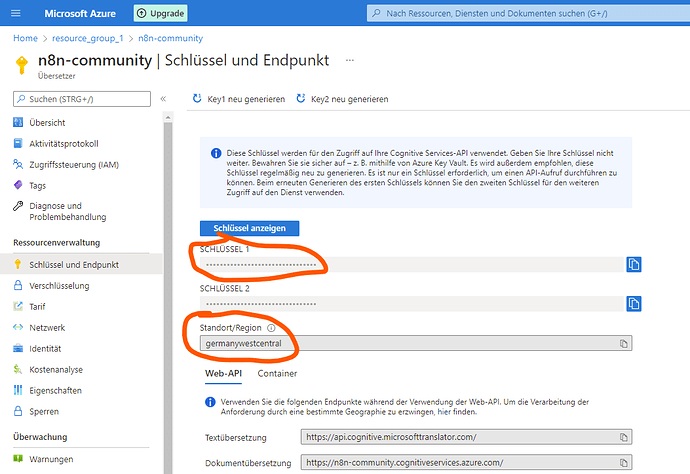Hey @ReMiKU,
So after completely misunderstanding the authentication option for this service for the last days I finally got it to work ![]() ! And the good news is once it’s understood is much simpler than expected but it took me ages to read through their distributed documentation.
! And the good news is once it’s understood is much simpler than expected but it took me ages to read through their distributed documentation.
I think you were already on the right track here, but it seems Microsoft only accepts arrays of objects in the body rather than a single object (meaning the error message was very misleading for me).
Here is my working HTTP Request node for reference:
Example Workflow
My credentials just define the Ocp-Apim-Subscription-Key header:
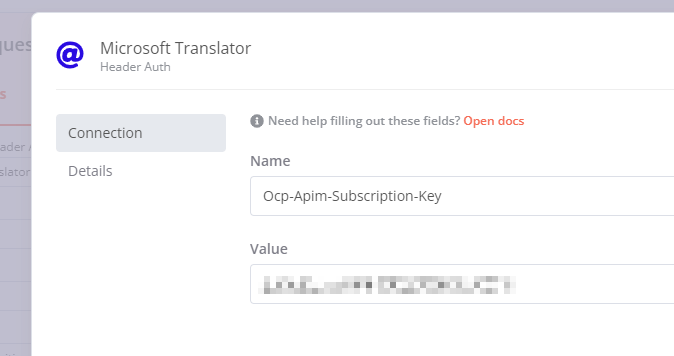
Key (used in the credentials) and region (used in the HTTP header) are taken from this screen in Azure (sorry it’s all in German, I couldn’t find a simple option to change the language just for this portal - but I imagine the icons might still help):
You’ll need to update both key and region on your end for this to work.
I hope this helps! Let me know if you still run into trouble here.