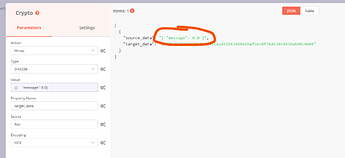Hi @Hans_Wurst, first of all, welcome to the community ![]()
I’m sorry to hear you’re having trouble.
This would be because n8n is a Javascript application and there is no difference between 8.0 and 8 in JavaScript, both would be considered of type number. You will find the same behaviour outside of n8n as well (e.g. when typing console.log(8.0) in your browser console it prints 8). This is also reflected in JSON where no distinction between integer and floating-point types exists.
So to preserve the original value, you would need to work with - for example - a String instead of JSON. Would this approach work for you?
Example Workflow
When POSTing a JSON body to my webhook URL like this:
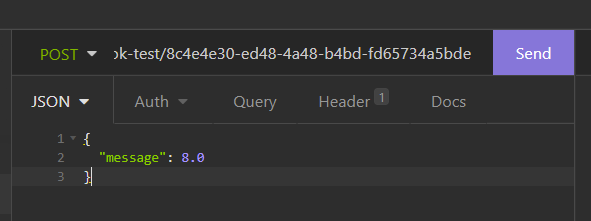
It was preserved all the way to the crypto node: