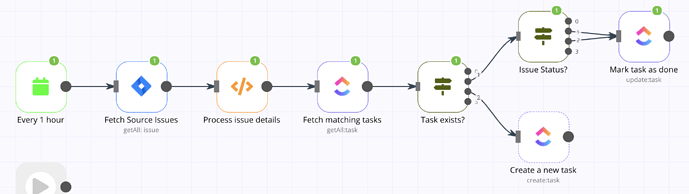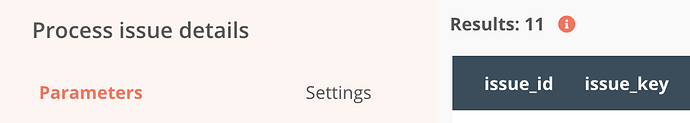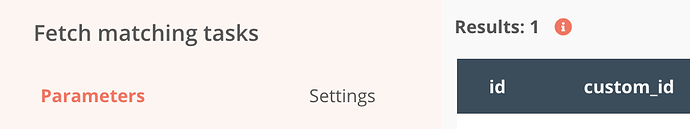It still does looks like an issue to me (the looping behavior of a node is unexpected).
I have a similar configuration with one Google Drive node fetching folders and another fetching subfolder for them. When the first Drive node is connected to the HTTP node, the HTTP node loops through the input array, and fires one request per item. But when the second drive node gets in between it executes once and stops. That’s not consistent with HTTP node behavior and not expected (e.g. Integromat iterates through the list).
Let me know if I’m doing something wrong or missing something.
{
"name": "Move files from One Folder to Another",
"nodes": [
{
"parameters": {},
"name": "Start",
"type": "n8n-nodes-base.start",
"typeVersion": 1,
"position": [
250,
300
]
},
{
"parameters": {
"authentication": "oAuth2",
"operation": "list",
"useQueryString": true,
"queryString": "=name contains \"t-kittens-\" AND mimeType = 'application/vnd.google-apps.folder'",
"options": {
"fields": [
"*"
]
}
},
"name": "Google Drive",
"type": "n8n-nodes-base.googleDrive",
"typeVersion": 1,
"position": [
450,
300
],
"credentials": {
"googleDriveOAuth2Api": "Google Drive Read/Write access"
}
},
{
"parameters": {
"authentication": "oAuth2",
"operation": "list",
"useQueryString": true,
"queryString": "='{{$json.id}}' in parents AND mimeType = 'application/vnd.google-apps.folder'",
"options": {}
},
"name": "Google Drive1",
"type": "n8n-nodes-base.googleDrive",
"typeVersion": 1,
"position": [
660,
300
],
"alwaysOutputData": false,
"credentials": {
"googleDriveOAuth2Api": "Google Drive Read/Write access"
}
},
{
"parameters": {
"url": "https://webhook.site/UUID",
"options": {},
"queryParametersUi": {
"parameter": [
{
"name": "item",
"value": "={{$json.name}}"
}
]
}
},
"name": "HTTP Request",
"type": "n8n-nodes-base.httpRequest",
"typeVersion": 1,
"position": [
870,
300
]
}
],
"connections": {
"Start": {
"main": [
[
{
"node": "Google Drive",
"type": "main",
"index": 0
}
]
]
},
"Google Drive": {
"main": [
[
{
"node": "Google Drive1",
"type": "main",
"index": 0
}
]
]
},
"Google Drive1": {
"main": [
[
{
"node": "HTTP Request",
"type": "main",
"index": 0
}
]
]
}
},
"active": false,
"settings": {
"timezone": "America/Los_Angeles",
"saveManualExecutions": true,
"executionTimeout": -1
},
"id": "1"
}
![]()