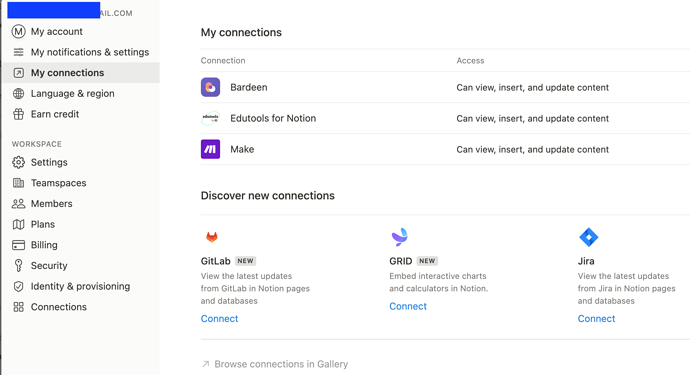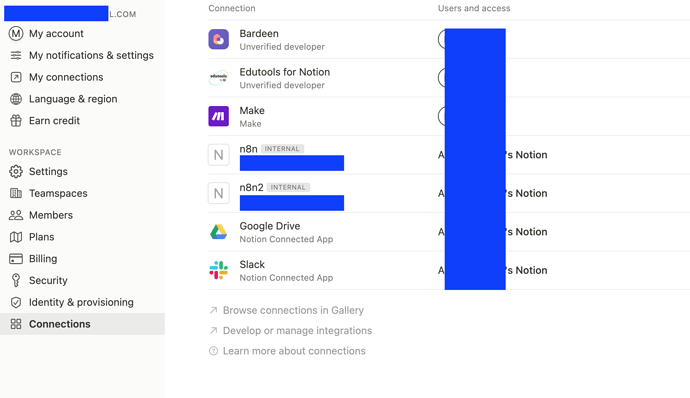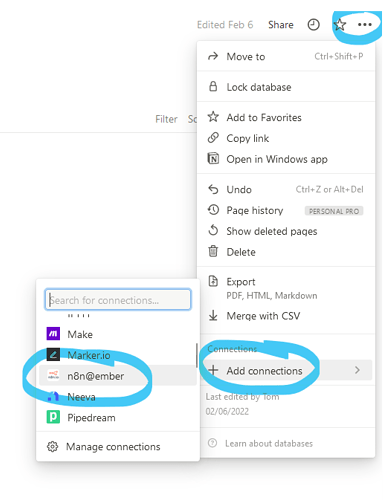I’m trying to create a workflow with Notion, following the directions at Notion - n8n Documentation
The connection with the API key in n8n says it’s successful. The integration page in Notion shows the n8n integration has full permissions to everything within my workspace.
However, I’m not able to add my n8n integration to any of my Notion databases / pages. When I click the “Share” dropdown, n8n is not an option. Since I can’t add n8n to any Notion databases, attempting to use to any of them in a workflow results in a 404.
The n8n integration is not showing as a connection in “Settings & Members” —> “Connections,” but is showing up under “Settings & Members” —> “Workspace” —> “Connections.” Perhaps that’s expected, but I thought I’d mention it in case:
All the other integrations that are showing in either of these screenshots, along with n8n, are connecting and working properly.
I read here that some people found the Notion API to take a while to work, it’s been about 24 hours. Is it supposed to take longer than that? Anything I’m missing or could try?
Thank you.