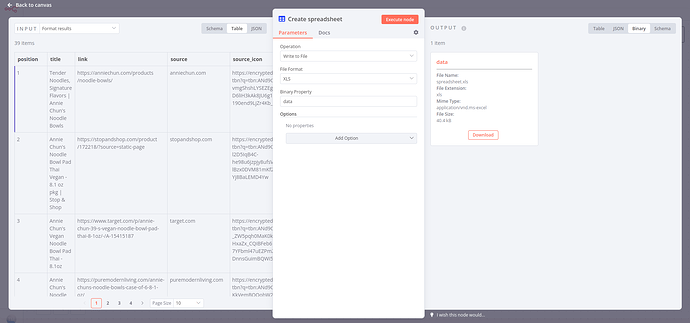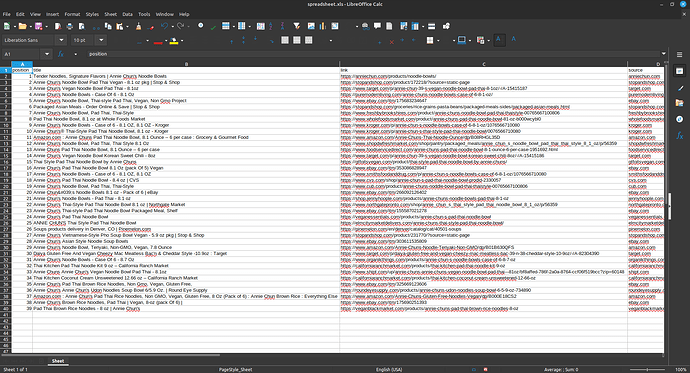Hi @fdavidg, thank you for sharing this example! It seems like invalid JSON so I’ve made some assumptions here and ended up with this exact dataset. I’ve then tried running the upper branch of your workflow and I think spotted some problems with this.
The first one would be in the Set node. This dynamically sets a value in the “Name” field which is quite uncommon. The “Name” would become the column header when writing the result into a spreadsheet, with the “Value” going into each row.
Now looking at your data, I suspect the results you’re interested in are the ones under data.visual_matches? If so, you could use the Item Lists node to create a single item for each of these results. You could then use a Set node to only keep the columns you are interested in before creating your CSV file in the Write binary data node. For example like so:
This example would leave you with a binary item (an XLS file) which you can then write to the filesystem, upload to Google Drive or send out via email for example:
Can you try copying the workflow above to test it and let me know if this is roughly what you had in mind?