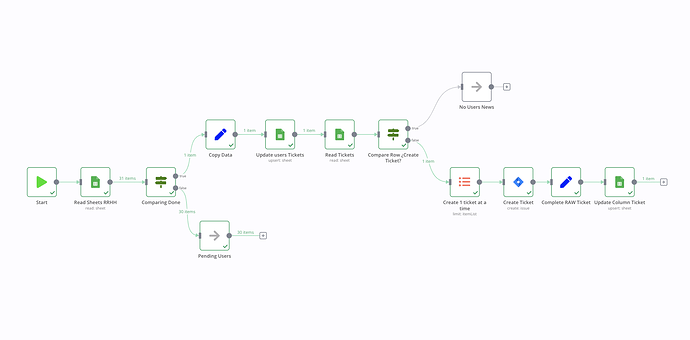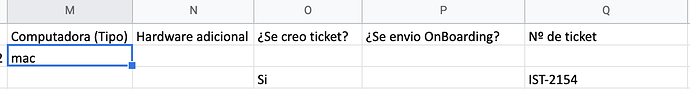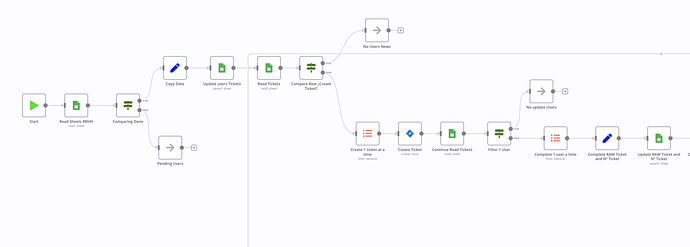Good morning n8n community! How are you?
I wanted to tell you that I have a problem, possibly it is easy to solve but I have tried in many ways and I cannot find a way to avoid it. The question is that from a certain process I am copying data to some sheets but when I get to the “Create ticket” node it copies the data one line below and I can’t get it to copy it on the same line, if I put the node parallel to the Set, it copies the data on the same line but I do not get the result of the ticket number, and if I remove the ticket number from the Set node and pause the Jira Node that searches for me, it copies the “Si” ( yes) on the same line, the inconvenience is when I put the Jira node (the same thing happened to me with the Gmail node) I copied it one line below.
Thank you very much for your help always!