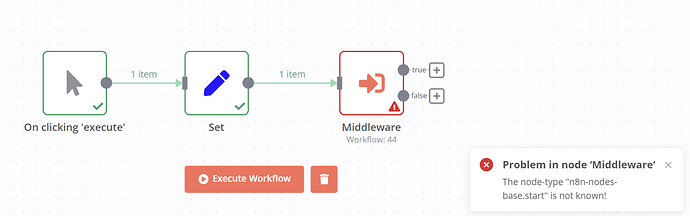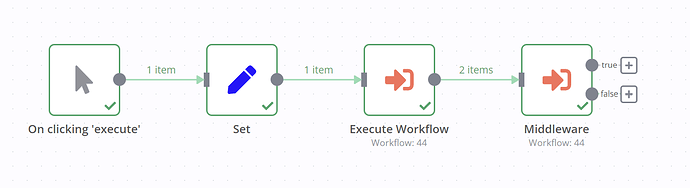to produce the error you just have to load my custom node via “npm link”, drop in and execute an workflow with it 
The customizations are related to some suggestions already made.
The execution node should (still) get the possibility to pass data manually - so you save a node before for the pass. And for me very important: The possibility to output true/false.
Summary
import {readFile as fsReadFile} from 'fs/promises';
import {IExecuteFunctions} from 'n8n-core';
import {
IExecuteWorkflowInfo,
INodeExecutionData,
INodeType,
INodeTypeDescription,
IWorkflowBase,
NodeOperationError,
} from 'n8n-workflow';
export class Middleware implements INodeType {
description: INodeTypeDescription = {
displayName: 'Middleware',
name: 'middleware',
icon: 'fa:sign-in-alt',
group: ['transform'],
version: 1,
subtitle: '={{"Workflow: " + $parameter["workflowId"]}}',
description: 'Execute another workflow',
defaults: {
name: 'Middleware',
color: '#ff6d5a',
},
inputs: ['main'],
// eslint-disable-next-line n8n-nodes-base/node-class-description-outputs-wrong
outputs: ['main', 'main'],
outputNames: ['true', 'false'],
properties: [
{
displayName: 'Source',
name: 'source',
type: 'options',
options: [
{
name: 'Database',
value: 'database',
description: 'Load the workflow from the database by ID',
},
{
name: 'Local File',
value: 'localFile',
description: 'Load the workflow from a locally saved file',
},
{
name: 'Parameter',
value: 'parameter',
description: 'Load the workflow from a parameter',
},
{
name: 'URL',
value: 'url',
description: 'Load the workflow from an URL',
},
],
default: 'database',
description: 'Where to get the workflow to execute from',
},
// ----------------------------------
// source:database
// ----------------------------------
{
displayName: 'Workflow ID',
name: 'workflowId',
type: 'string',
displayOptions: {
show: {
source: ['database'],
},
},
default: '',
required: true,
description: 'The workflow to execute',
},
// ----------------------------------
// source:localFile
// ----------------------------------
{
displayName: 'Workflow Path',
name: 'workflowPath',
type: 'string',
displayOptions: {
show: {
source: ['localFile'],
},
},
default: '',
placeholder: '/data/workflow.json',
required: true,
description: 'The path to local JSON workflow file to execute',
},
// ----------------------------------
// source:parameter
// ----------------------------------
{
displayName: 'Workflow JSON',
name: 'workflowJson',
type: 'string',
typeOptions: {
alwaysOpenEditWindow: true,
editor: 'json',
rows: 10,
},
displayOptions: {
show: {
source: ['parameter'],
},
},
default: '\n\n\n',
required: true,
description: 'The workflow JSON code to execute',
},
// ----------------------------------
// source:url
// ----------------------------------
{
displayName: 'Workflow URL',
name: 'workflowUrl',
type: 'string',
displayOptions: {
show: {
source: ['url'],
},
},
default: '',
placeholder: 'https://example.com/workflow.json',
required: true,
description: 'The URL from which to load the workflow from',
},
{
displayName:
'Any data you pass into this node will be output by the start node of the workflow to be executed. <a href="https://docs.n8n.io/integrations/builtin/core-nodes/n8n-nodes-base.executeworkflow/" target="_blank">More info</a>',
name: 'executeWorkflowNotice',
type: 'notice',
default: '',
},
],
};
async execute(this: IExecuteFunctions): Promise<INodeExecutionData[][]> {
const items = this.getInputData();
const source = this.getNodeParameter('source', 0) as string;
const workflowInfo: IExecuteWorkflowInfo = {};
try {
if (source === 'database') {
// Read workflow from database
workflowInfo.id = this.getNodeParameter('workflowId', 0) as string;
} else if (source === 'localFile') {
// Read workflow from filesystem
const workflowPath = this.getNodeParameter('workflowPath', 0) as string;
let workflowJson;
try {
workflowJson = (await fsReadFile(workflowPath, {encoding: 'utf8'})) as string;
} catch (error) {
if (error.code === 'ENOENT') {
throw new NodeOperationError(
this.getNode(),
`The file "${workflowPath}" could not be found.`,
);
}
throw error;
}
workflowInfo.code = JSON.parse(workflowJson) as IWorkflowBase;
} else if (source === 'parameter') {
// Read workflow from parameter
const workflowJson = this.getNodeParameter('workflowJson', 0) as string;
workflowInfo.code = JSON.parse(workflowJson) as IWorkflowBase;
} else if (source === 'url') {
// Read workflow from url
const workflowUrl = this.getNodeParameter('workflowUrl', 0) as string;
const requestOptions = {
headers: {
accept: 'application/json,text/*;q=0.99',
},
method: 'GET',
uri: workflowUrl,
json: true,
gzip: true,
};
const response = await this.helpers.request(requestOptions);
workflowInfo.code = response;
}
// My changes...
const receivedData = (await this.executeWorkflow(workflowInfo, items))[0];
console.log(JSON.stringify(receivedData));
return (receivedData[0].json.__middleware === true) ? [receivedData, []] : [[], receivedData];
} catch (error) {
if (this.continueOnFail()) {
return this.prepareOutputData([{json: {error: error.message}}]);
}
throw error;
}
}
}
![]()