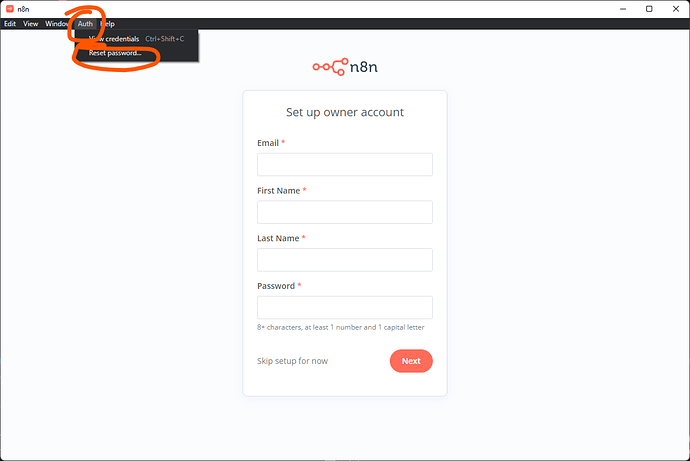Hi @Davi_Dias, welcome to the community!
The desktop app is free (as long as you use it in line with the n8n license).
If it’s asking for a username + password this would be the credentials you have set up when first launching it. If you’re using the recent desktop version you can, however, easily reset your username and password by clicking Auth → Reset password…
You can then simply click Skip setup for now on the setup screen when it appears again to prevent the app from setting a new username + password (it’s fairly pointless on a desktop computer anyway).
If you don’t have that option on your side you might need to download the latest version of n8n desktop first.