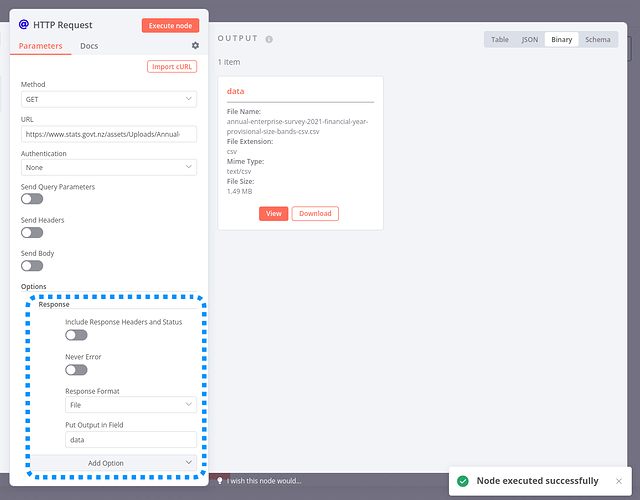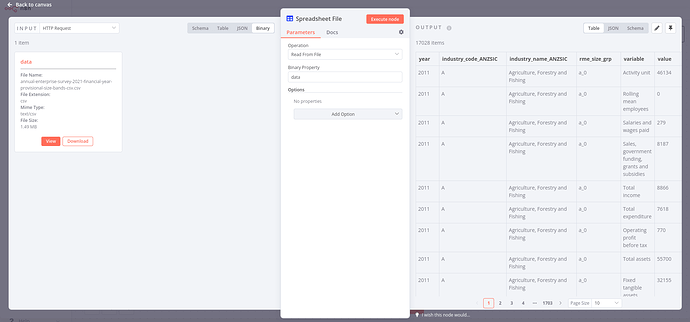Describe the issue/error/question
I am trying to download a csv file and work with it on n8n after converting it into spreadsheet.
I am familiar with the method for when I get the file from hard disk (Read Binary Data → Spreadsheet)
What is the correct flow when I try to do this when I am not getting the file from local hard disk?
I am trying to get the csv file via http (Download, Webhook etc)
How do I feed the downloaded csv file to binary node and then to spreadsheet node?
My required output: A tabulated data output by spreadsheet node.
What is the error message (if any)?
Below workflow does not give any output from the spreadsheet node. It’s just empty.
I need a table of data.
Please share the workflow
Share the output returned by the last node
None