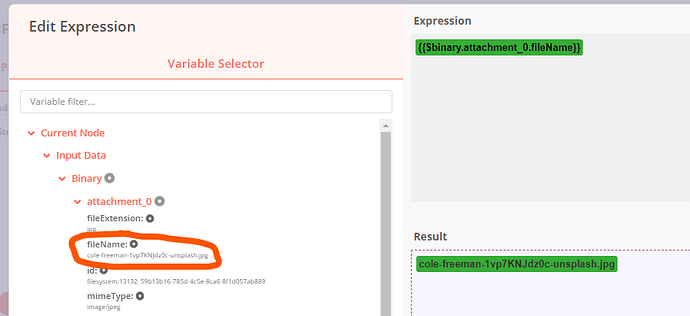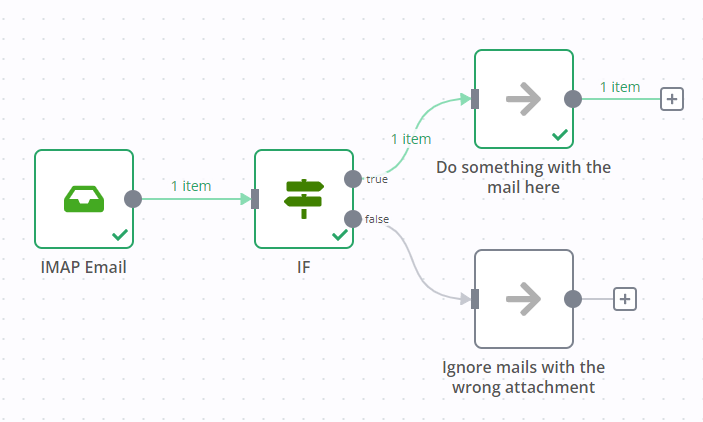So what I’ve done here (after running my IMAP node and have it fetch an email with a suitable attachment) is this:
- Added a new IF node and connected it to the IMAP node
- Added a String condition in the IF node:
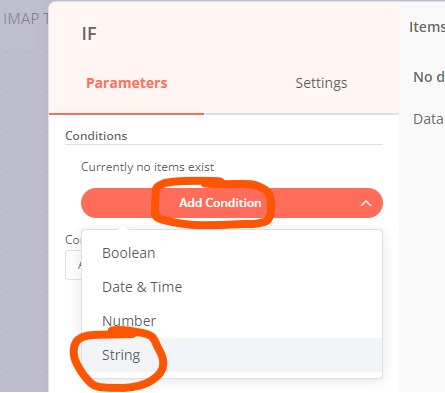
- In the Value 1 field added a new expression:
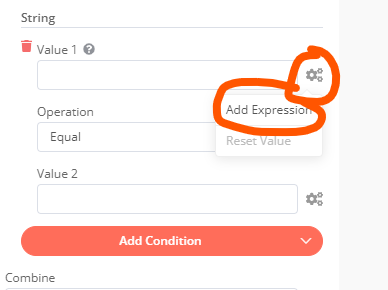
- In the expression editor clicked my way down from Current Node to the respective attachment’s filename:
- After closing the expression editor I have then simply selected
Ends Withas my Operation and typed inunsplash.jpgin the Value 2 field like so:
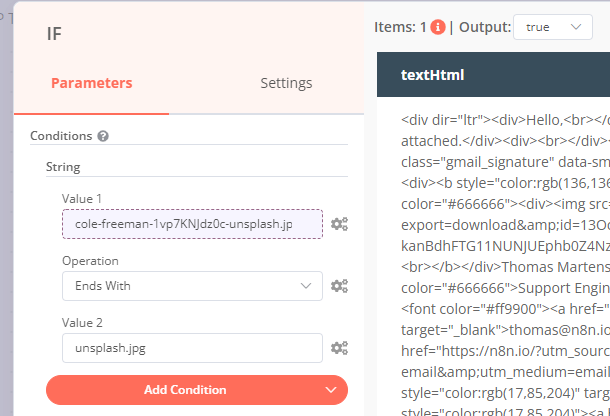
Now whenever the workflow runs for a new email it would check if the first attachment has a name that ends with unsplash.jpg (you can, of course, change that to anything else - unsplash is simply where I got my test file from).
In a workflow, this would look like so:
Example Workflow
Hope this helps!