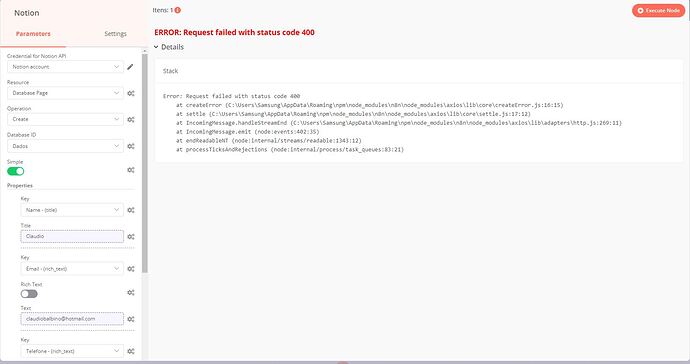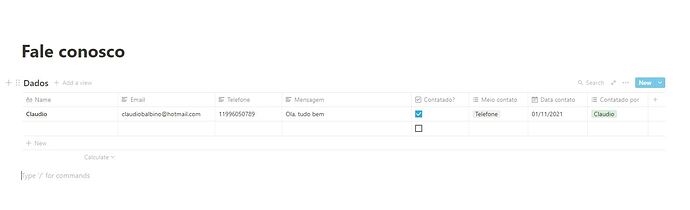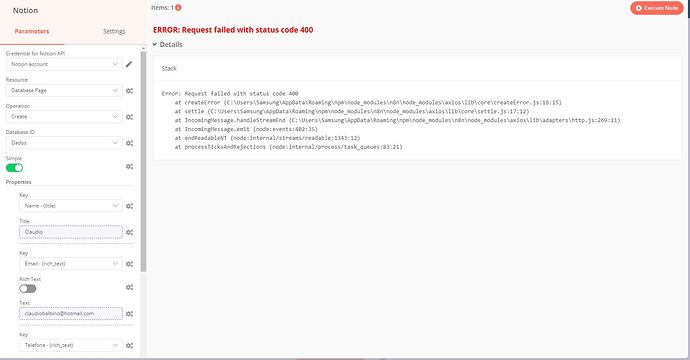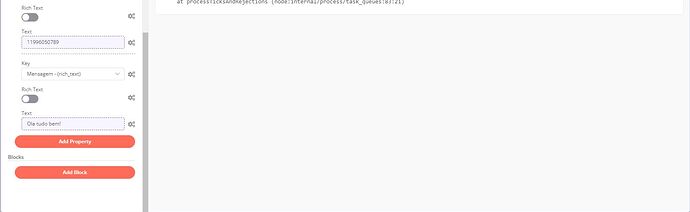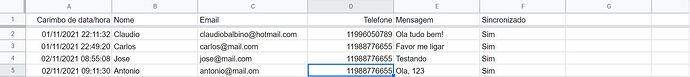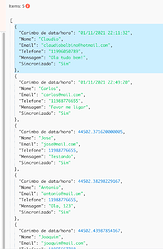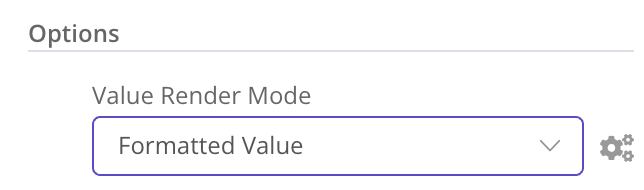When I try to create a database page in Notion, it displays the ERROR: Request failed with status code 400
I’m using n8n locally with the npx command
This is my workflow
{
"name": "My workflow",
"nodes": [
{
"parameters": {},
"name": "Start",
"type": "n8n-nodes-base.start",
"typeVersion": 1,
"position": [
250,
300
]
},
{
"parameters": {
"authentication": "oAuth2",
"sheetId": "1QBr02z4CmLS-V4IrDzCvPEXfxZz3lSmoP36uCyj2Sr8",
"options": {}
},
"name": "Google Sheets",
"type": "n8n-nodes-base.googleSheets",
"typeVersion": 1,
"position": [
450,
300
],
"credentials": {
"googleSheetsOAuth2Api": {
"id": "6",
"name": "Google Sheets account"
}
}
},
{
"parameters": {
"resource": "databasePage",
"databaseId": "56fbb0a5-dd0a-42af-ac4a-d2cbdb8fc34c",
"propertiesUi": {
"propertyValues": [
{
"key": "Name|title",
"title": "={{$json[\"Nome\"]}}"
},
{
"key": "Email|rich_text",
"textContent": "={{$json[\"Email\"]}}"
},
{
"key": "Telefone|rich_text",
"textContent": "={{$json[\"Telefone\"]}}"
},
{
"key": "Mensagem|rich_text",
"textContent": "={{$json[\"Mensagem\"]}}"
}
]
},
"blockUi": {
"blockValues": []
}
},
"name": "Notion",
"type": "n8n-nodes-base.notion",
"typeVersion": 1,
"position": [
850,
200
],
"credentials": {
"notionApi": {
"id": "14",
"name": "Notion account"
}
}
},
{
"parameters": {
"keepOnlySet": true,
"values": {
"string": [
{
"name": "Sincronizado",
"value": "=Sim"
},
{
"name": "Carimbo de data/hora",
"value": "={{$node[\"IF\"].json[\"Carimbo de data/hora\"]}}"
}
]
},
"options": {}
},
"name": "Set",
"type": "n8n-nodes-base.set",
"typeVersion": 1,
"position": [
1050,
200
]
},
{
"parameters": {
"conditions": {
"string": [
{
"value1": "="
}
]
}
},
"name": "IF",
"type": "n8n-nodes-base.if",
"typeVersion": 1,
"position": [
650,
300
]
},
{
"parameters": {},
"name": "NoOp",
"type": "n8n-nodes-base.noOp",
"typeVersion": 1,
"position": [
850,
400
]
},
{
"parameters": {
"authentication": "oAuth2",
"operation": "update",
"sheetId": "1QBr02z4CmLS-V4IrDzCvPEXfxZz3lSmoP36uCyj2Sr8",
"key": "Carimbo de data/hora",
"options": {
"valueInputMode": "USER_ENTERED"
}
},
"name": "Google Sheets1",
"type": "n8n-nodes-base.googleSheets",
"typeVersion": 1,
"position": [
1250,
200
],
"credentials": {
"googleSheetsOAuth2Api": {
"id": "6",
"name": "Google Sheets account"
}
}
}
],
"connections": {
"Start": {
"main": [
[
{
"node": "Google Sheets",
"type": "main",
"index": 0
}
]
]
},
"Google Sheets": {
"main": [
[
{
"node": "IF",
"type": "main",
"index": 0
}
]
]
},
"Notion": {
"main": [
[
{
"node": "Set",
"type": "main",
"index": 0
}
]
]
},
"IF": {
"main": [
[
{
"node": "Notion",
"type": "main",
"index": 0
}
],
[
{
"node": "NoOp",
"type": "main",
"index": 0
}
]
]
},
"Set": {
"main": [
[
{
"node": "Google Sheets1",
"type": "main",
"index": 0
}
]
]
},
"Google Sheets1": {
"main": [
[]
]
}
},
"active": false,
"settings": {},
"id": 20
}```