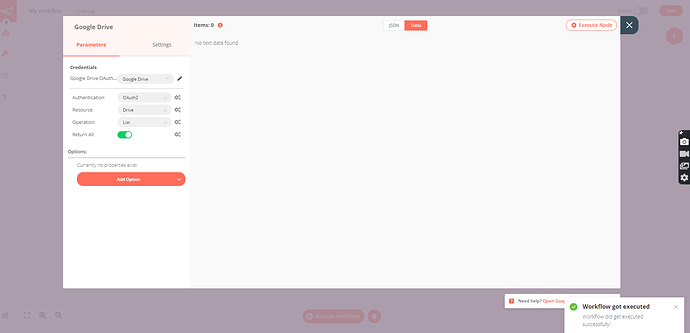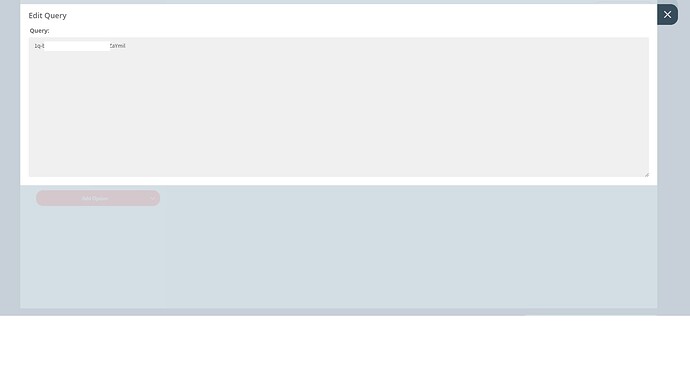Hello All,
When i tried to list my drive, it show it is successful, but nothing is shown. Is this normal?
Welcome to the community @Benjamin123
That is indeed weird. The only thing I can think of it’s that the drive is empty?
I just tested it, and it returned all the files for me.
I think i know the reason… I forgot to add query option. however, when i add the folder id form google drive, i receive “ERROR: Bad request - please check your parameters”.
Do i need to put ’ in front and end of my query folder id?
Ok, I just realized that you are trying to list drives and not files. The empty values are expected as listing drives only work when you have a Google Workspace plan. What you want to do is probably use file:list. Did you try that?
Yes, listing files work… ![]()
by the way, i am very new to n8n… just wondering if we are able to create a workflow where we are notify on slack if somebody update a document or comment any files in specific folder in google drive?
You might be able to do that polling with a cron node. But, the best approach would be using the Google Drive trigger which is in the works right now. With it, a workflow will be fired every time something changes in a particular folder, file.
noted…looking forwards to the drive trigger. ![]()
hello Ricardo, can i ask if the current google drive node support identifying changes to google drive folder?
I dont seems to find the dropdown option in “operation”
Hey @Benjamin123!
The Google Drive node currently doesn’t support that. The trigger nodes is under development and hopefully it will be released soon ![]()