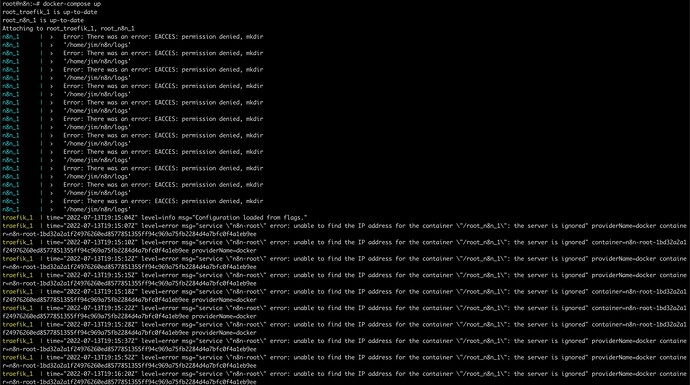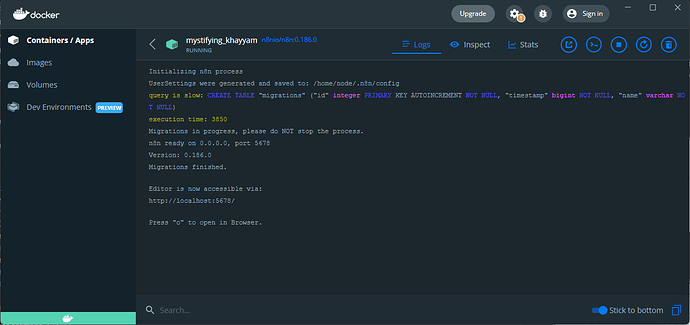Describe the issue/error/question
I updated to the latest version (based on this docs). n8n shows only bad gateway error. I went through many of threads here but did not find the solution.
What is the error message (if any)?
See the screenshot.
Information on your n8n setup
- n8n version: previously on 0.183.0
- Database you’re using (default: SQLite): default
- Running n8n with the execution process [own(default), main]: default
- Running n8n via [Docker, npm, n8n.cloud, desktop app]: doccker, digitalocean ubuntu droplet
Thanks!
As this is a production instance, I needed to restore the droplet backup, and it works now. Any ideas about what went wrong and/or suggestions for preventing this from happening? Thank you (uffff  )
)
Hi @honzapav, I am sorry to hear you’re having trouble.
Your screenshot suggests n8n was trying to write to /home/jim/n8n/logs which isn’t a standard directory n8n would usually write to.
Did you by any chance change your docker-compose.yml file as part of the update?
Hello, thanks for the response. I understood this could be a problem, but I thought I hadn’t touched anything 
But – the address is there. About three weeks ago, I set up logging and used this example: Logging - n8n Documentation – the address is here, and it was dumb from my side to assume this is some “default” directory.
So, I understand there was a problem with logs. But it worked before the update… any ideas why this happened? Is it possible that the log setup wasn’t active until I triggered the update?
Thanks a lot! 
So, I understand there was a problem with logs. But it worked before the update… any ideas why this happened? Is it possible that the log setup wasn’t active until I triggered the update?
Could, this sometimes happens to myself when I just restart a docker container instead of fully re-creating it.
As for logging, I typically leave log management to docker and don’t configure it in my containers. But I’ve tested the below approach which worked for me:
- Set the
N8N_LOG_FILE_LOCATION=/home/node/logs/n8n.log environment variable in my docker compose file.
- Mount my local
/home/tom/containers/n8n/logs folder inside the container as /home/node/logs by adding a volume entry like /home/tom/containers/n8n/logs:/home/node/logs to my docker compose file.
So I think if you simply change the local portion above to /home/jim/n8n/logs and then re-create your container (using something like docker compose up --force-recreate --detach) you should get the log file you’re looking for 
Thank you – as you can see, Docker is not my strength (I’m a complete newbie). I was trying to get my logs from the docker container, but I wasn’t able to do this (honestly, did not spend too much time with research) and thought the log setup was the correct one (and it is but for a different reason  ).
).
So the right question is, how can I get the logs from the n8n docker container? It’s perfectly fine if you just direct me to a docs page etc. I don’t want to take more of your time.
Thank you.
So the commands you were looking for are probably either
-
docker compose logs or docker-compose logs (if you use docker compose, you would need to run the command in the folder holding your docker compose file. Reference
-
docker logs n8n_1 (where n8n_1 is the name of your container). Reference
You can also add the --follow option to each command to see a continuous stream of logs.
If you’re using docker desktop you can also view the logs by simply clicking on the respective container:
Ok, it seems like I’ve seen this before but wasn’t able to use it properly. I am going to try this. Thank you very much! 
You’re most welcome, give me a shout if you run into any trouble here!
Yes, I removed the logging part of docker-compose.yml, updated n8n to the latest version (it works!) and got the logs. And by the way learned some new stuff  .
.
Thank you!
1 Like
Awesome, glad to hear this is working & thanks for confirming