Using n8n - deployed using Portainer v2.14.2 Business Edition
Today I updated the container to the “latest” version and it immediately started throwing the following error in a loop:
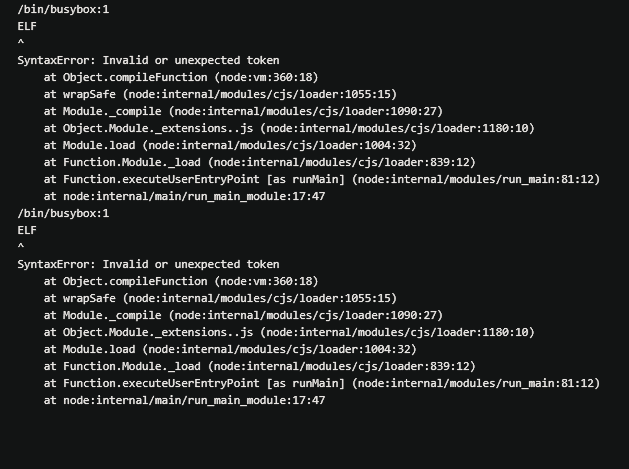
I tried the solution, but it didn’t work. Reverted to tag “0.192.2” for now.
docker compose
version: '3.1'
services:
postgres:
image: postgres
container_name: n8n-postgres
restart: always
environment:
- POSTGRES_USER=${POSTGRES_USER}
- POSTGRES_PASSWORD=${POSTGRES_PASSWORD}
- POSTGRES_DB=${POSTGRES_DB}
- POSTGRES_NON_ROOT_USER=${POSTGRES_NON_ROOT_USER}
- POSTGRES_NON_ROOT_PASSWORD=${POSTGRES_NON_ROOT_PASSWORD}
volumes:
- /var/lib/docker/volumes/n8n/_data/db/data:/var/lib/postgresql/data
- /var/lib/docker/volumes/n8n/_data/db/init-data.sh:/docker-entrypoint-initdb.d/init-data.sh
networks:
- backend
n8n:
image: n8nio/n8n:0.192.2
restart: always
container_name: n8n
environment:
- DB_TYPE=postgresdb
- DB_POSTGRESDB_HOST=postgres
- DB_POSTGRESDB_PORT=5432
- DB_POSTGRESDB_DATABASE=${POSTGRES_DB}
- DB_POSTGRESDB_USER=${POSTGRES_NON_ROOT_USER}
- DB_POSTGRESDB_PASSWORD=${POSTGRES_NON_ROOT_PASSWORD}
- GENERIC_TIMEZONE=Europe/Prague
- WEBHOOK_TUNNEL_URL=https://redacted.com
links:
- postgres
volumes:
- /var/lib/docker/volumes/n8n/_data/cfg:/home/node/.n8n
# Wait 5 seconds to start n8n to make sure that PostgreSQL is ready when n8n tries to connect to it
command: /bin/sh -c "sleep 15; n8n start"
labels:
- "traefik.enable=true"
- "traefik.http.routers.n8n.entrypoints=websecure"
- 'traefik.http.routers.n8n.rule=Host(`redacted.com`)'
- "traefik.http.routers.n8n.middlewares=standard@file"
- 'traefik.docker.network=proxy' # telling traefik to listen to this service on proxy network
networks:
- backend
- proxy
networks:
proxy:
external: true
backend: