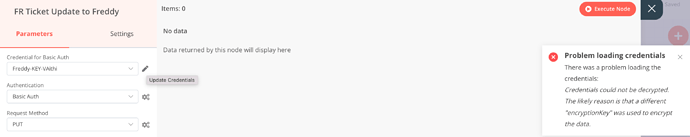Hi team,
Getting below message when i reduce or increase the pod or if i updated my N8N version.
I have added DB in backend to store the values still am getting this, can someone please provide any solution for the same
(There was a problem loading the credentials:
Credentials could not be decrypted. The likely reason is that a different “encryptionKey” was used to encrypt the data.)
Hey @Vaithiyanathan_S,
It sounds like you have not made the shared storage between the container and the host. As well as the database the encryption key is also kept in a file that remakes itself if it can’t be found.
You have 2 options, you can map a volume to the container to persist the data or you can set the key using an environment option.
Thanks @Jon
Is this is the value which i need to add in my docker file
NODE_ICU_DATA
Below is my current env files in my docker file
ENV N8N_HOST
ENV WEBHOOK_TUNNEL_URL
ENV DB_TYPE mysqldb
ENV DB_MYSQLDB_DATABASE n8n
ENV DB_MYSQLDB_HOST
ENV DB_MYSQLDB_PORT 3306
ENV DB_MYSQLDB_USER root
ENV DB_MYSQLDB_PASSWORD
ENV N8N_BASIC_AUTH_ACTIVE true
ENV N8N_BASIC_AUTH_USER admin
ENV N8N_BASIC_AUTH_PASSWORD admin
ENV N8N_SKIP_WEBHOOK_DEREGISTRATION_SHUTDOWN true
ENV GENERIC_TIMEZONE Asia/Kolkata
EXPOSE 5678
WORKDIR /data
Note : /data is an shard dir
@Vaithiyanathan_S you would need to make sure that the /home/node/.n8n folder in the container is mapped to something on your host.
The other option would be to set N8N_ENCRYPTION_KEY but you would need to know what the old value was to use the same credentials so for now it would be a case of starting again with the credentials but making sure you have one of the 2 options above being used.
Thanks a lot @Jon get the ENV from Environment Variables | Docs and updated thanks for the quick response