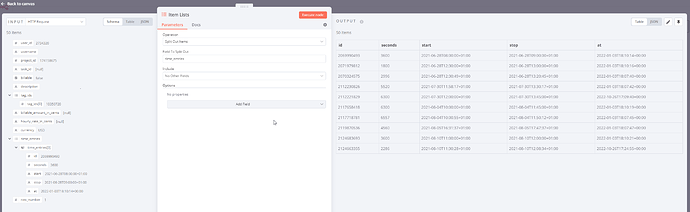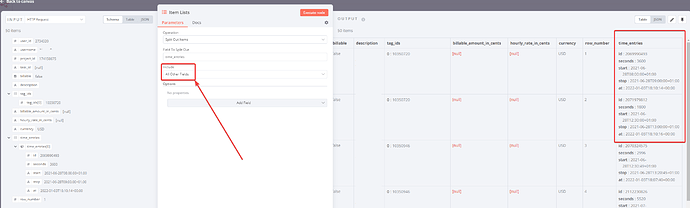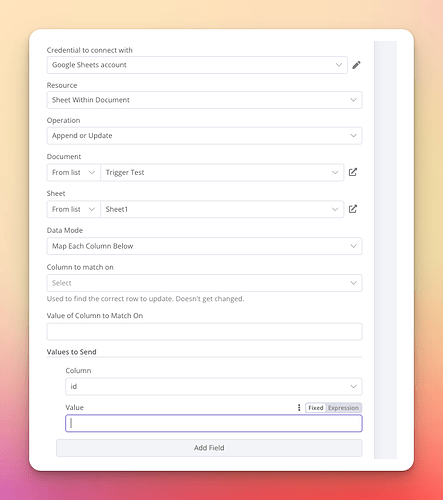Describe the issue/error/question
I’m trying to flatten some nested JSON data from Toggl’s API response. If I split the items out, I achieve my desired outcome, but losing all the other fields that I want to retain. If I choose to retain all the fields, then the array stays nested.
Please share the workflow
Share the output returned by the last node
[
{
{
"user_id": 2734320,
"username": "--------------------",
"project_id": 174158675,
"task_id": null,
"billable": false,
"description": "-----------------------",
"tag_ids": [
10350720
],
"billable_amount_in_cents": null,
"hourly_rate_in_cents": null,
"currency": "USD",
"row_number": 1,
"time_entries": {
"id": 2069990493,
"seconds": 3600,
"start": "2021-06-28T08:00:00+01:00",
"stop": "2021-06-28T09:00:00+01:00",
"at": "2022-01-03T18:10:14+00:00"
}
},
]
Information on your n8n setup
- n8n version: 0.218.0
- Database you’re using (default: SQLite): MariaDB
- Running n8n with the execution process [own(default), main]:???
- Running n8n via [Docker, npm, n8n.cloud, desktop app]: Home Assistant OS addon, self-hosted