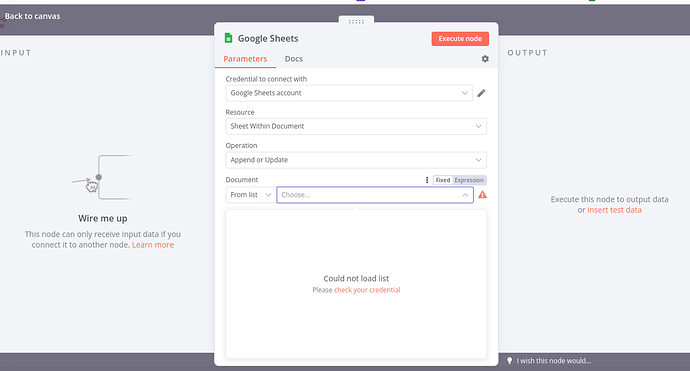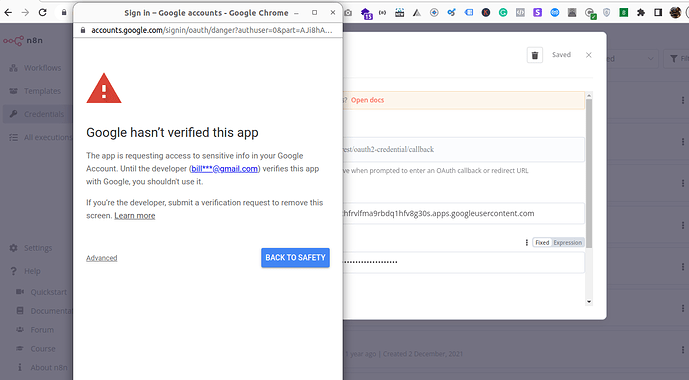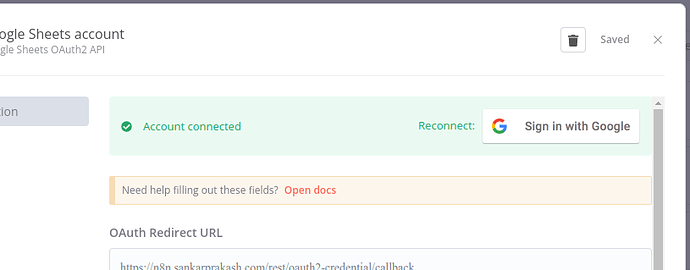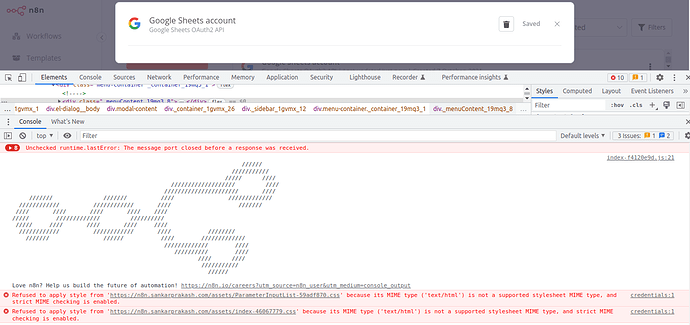Describe the issue/error/question
I am trying to read and write a new row of data but it’s not getting added.
What is the error message (if any)?
Please share the workflow
(Select the nodes and use the keyboard shortcuts CMD+C/CTRL+C and CMD+V/CTRL+V to copy and paste the workflow respectively)
Share the output returned by the last node
Information on your n8n setup
-
n8n version: 0.217.2
-
Database you’re using (default: SQLite): SQLite
-
Running n8n with the execution process [own(default), main]: own
-
Running n8n via [Docker, npm, n8n.cloud, desktop app]: Docker
1 Like
Hey @Sankar_Prakash
Can you double check the credentials?
Thanks for responding @mcnaveen
Then I proceed with advanced options and confirmed. Through below screen I make sure that credentials connected successfully.
1 Like
That’s really strange. Do you see any error in Browser console?
No error except above one. Am I did anything wrong?
Hi @Sankar_Prakash,
be sure that you have the Google Sheets API enabled in your Google Cloud app.
In Google Cloud:
- Select your project
- Go to “APIs and services”
- Go to “Enabled APIs and services”
- Check if you have “Google SheetsAPI” in the table at the bottom of the page
- (if not) Click on “ENABLE APIS AND SERVICES” and then search and enable the Google Sheets API
Let me know if that helps!
Thanks for your response @giulioandreini , after mutiple attempt its working through by URL
1 Like
Glad to hear it works @Sankar_Prakash, let me know if you need more assistance
2 Likes
@mcnaveen I just created new sheet via n8n then read all the rows from the existing excel by providing URL. Anyway Thanks for your response.
2 Likes
system
Closed
12
This topic was automatically closed 90 days after the last reply. New replies are no longer allowed.