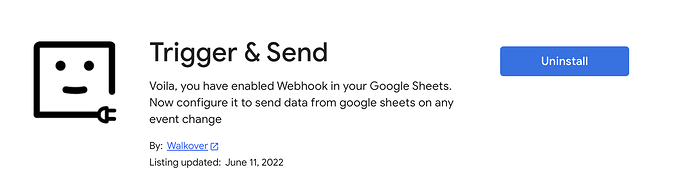Hello community, and special thanks to who have created this great product. I’m a marketer who are interested in workflow automation. I currently have an google sheet with some fields column like : name, email and phone and the leads continually import to these rows of the Google Sheet. I have no-code experience so i don’t know how to write workflow to automatically import the name and email in google sheet to the mautic contact or segment each time the lead is filled to the sheet. Hope someone here have written code for me. Really appreciate your helps !
@HM.Anh welcome to the community.
To achieve this you will need the Google Sheet Trigger and we do not have it yet. We already have a Mautic node that would do the mautic work. I can make this post a feature request so that people can vote. The more votes the more chances the node to be developed.
I’ve shared this code, you can try here Add Google Sheets data to the Mautic contact | n8n workflow template or copy code below
{
"nodes": [
{
"parameters": {
"sheetId": "1jKYwPE9DMFOYf1AeDuTvQ3GSM2GqaEJhGYNoisxSLpM",
"range": "Data!A:P",
"options": {
"valueRenderMode": "FORMATTED_VALUE"
}
},
"name": "GS Read Data2",
"type": "n8n-nodes-base.googleSheets",
"typeVersion": 1,
"position": [
240,
750
],
"credentials": {
"googleApi": "n8n API"
}
},
{
"parameters": {},
"name": "Start",
"type": "n8n-nodes-base.start",
"typeVersion": 1,
"position": [
250,
300
]
},
{
"parameters": {
"email": "={{$node[\"GS Read Data2\"].json[\"email\"]}}",
"firstName": "={{$node[\"GS Read Data2\"].json[\"firstname\"]}}",
"additionalFields": {
"mobile": "={{$node[\"GS Read Data2\"].json[\"mobile\"]}}"
},
"options": {}
},
"name": "Mautic",
"type": "n8n-nodes-base.mautic",
"typeVersion": 1,
"position": [
450,
750
],
"notesInFlow": false,
"credentials": {
"mauticApi": "MauticAPI"
}
},
{
"parameters": {
"sheetId": "1jKYwPE9DMFOYf1AeDuTvQ3GSM2GqaEJhGYNoisxSLpM",
"range": "Data!A:P",
"options": {
"valueRenderMode": "FORMATTED_VALUE"
}
},
"name": "GS Read Data2",
"type": "n8n-nodes-base.googleSheets",
"typeVersion": 1,
"position": [
240,
750
],
"credentials": {
"googleApi": "n8n API"
}
},
{
"parameters": {
"triggerTimes": {
"item": [
{
"mode": "everyX",
"value": 5,
"unit": "minutes"
}
]
}
},
"name": "Cron",
"type": "n8n-nodes-base.cron",
"typeVersion": 1,
"position": [
40,
750
]
}
],
"connections": {
"GS Read Data2": {
"main": [
[
{
"node": "Mautic",
"type": "main",
"index": 0
}
]
]
},
"Cron": {
"main": [
[
{
"node": "GS Read Data2",
"type": "main",
"index": 0
}
]
]
}
}
}
Thank you so much!
Best regards
Any update if we can get this soon?
Thanks
I just finished working in the Google Drive Trigger, next would be the Google Calendar Trigger and then will tackle the Google Spreadsheet Trigger since it kind of share code of other two nodes.
Thanks for the update!
Hi, do you have an update for this update?
Is there an update here? Would love to see GSheets trigger added =)
Hello there,
Is there any news for a google sheet trigger ?
Would be very very appreciated.
Thanks!
Yeah I agree with the other users, this is a really important feature. Its one of the big plus points of using Zapier!
Hi there! Any news ?
We are also populating leads into spreadsheet.
There are 2 options for spreadsheets trigger:
- Watch/trigger changed ROWS
- Watch/trigger changed CELLS
At least of data inserts - it would be better to go with ROWS trigger.
So we just do webhooks for now?
Hi guys, found one tha works superb for watching any newly entered rows! https://www.npmjs.com/package/n8n-nodes-google-sheets-trigger
Thanks to N8Nhackers!
Do you have any updates on Google sheet triggers?
Would be a nice addition coming from zapier (:
Welcome to the community @FelixL
A “native” Google sheets trigger it’s on our roadmap. I do not have an ETA, though. There are a couple of options you have in the meantime.
-
Try in the meantime [this](https://www.npmjs.com/package/n8n-nodes-google-sheets-trigger 2) community node?
-
Try the extension “Trigger and Send” in the google sheets marketplace, along with the webhook node in n8n.
Thanks for the update and the suggestions, will try them!
I’ve tried this extension, but it allow only to add URL from this service https://www.viasocket.com/
So if i add another url, it return me an error
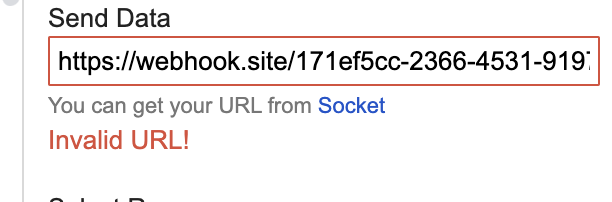
I’ve just tested it and it only throws an Error for .cloud and .site domains, .at .de .com does work (at least it won’t throw an error.
I did not test the webhook itself yet.