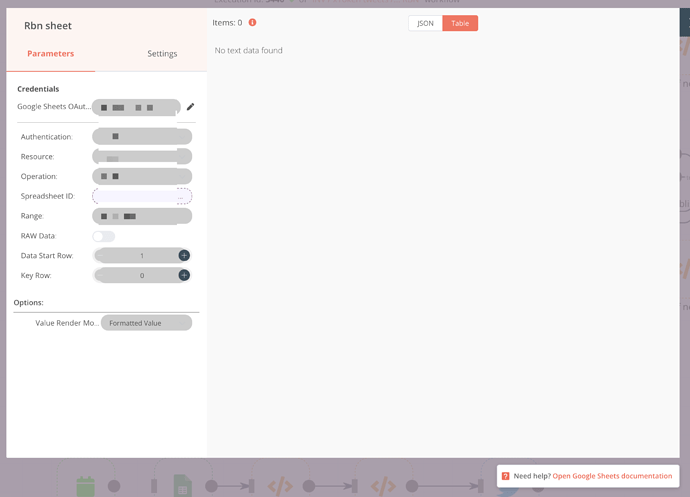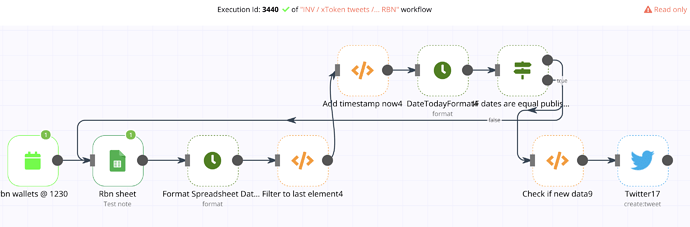The Google Sheets node continues to be extremely unreliable to me and since 95% of my workflows have that node as the starting point I’m close to a point of being unable to use n8n cloud.
The first issue I’ve come across and reported mutliple times, was that the node would not load the data all the way to the last row, and only do so if called twice. I’ve solved that problem by creating a loop back if the latest row does not equal today’s date and call it again.
The second issue which I’ve not been able to find a workaround for yet:
The node brings up “no text data found”, which is again, impossible, since by calling the sheet manually various times, at some point it comes up.
Another problem is that it doesn’t even error and pretends that everything worked. How can I fix this issue?
There is no obvious built-in solution and the docs do not talk of this response either Google Sheets | Docs
Thanks
I’m sorry to hear you are having issues with the Google Sheets node.
The first issue I’ve come across and reported multiple times, was that the node would not load the data all the way to the last row.
Are you using the lookup operation? how many rows does the spreadsheet have?
The second issue which I’ve not been able to find a workaround for yet:
The node brings up “no text data found”, which is again, impossible, since by calling the sheet manually various times, at some point it comes up.
What is the input the node is receiving?
Another problem is that it doesn’t even error and pretends that everything worked. How can I fix this issue?
Looks like the Rbn Sheet is not returning data and that is why the workflow does not continue executing.
The first issue I’ve come across and reported mutliple times.
Can you point me out to where you reported the issue?
Question to help the debugging the issue: