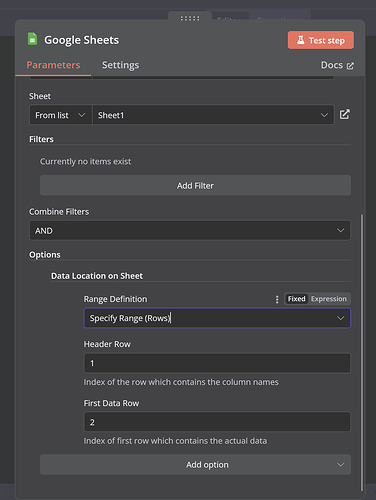How do i call one row at a time in google sheets? In make, it reads the rows one at a time and you can choose how many rows, but in n8n it seems like it goes throough the entire thing all at once. How can that be fixed?
It looks like your topic is missing some important information. Could you provide the following if applicable.
- n8n version:
- Database (default: SQLite):
- n8n EXECUTIONS_PROCESS setting (default: own, main):
- Running n8n via (Docker, npm, n8n cloud, desktop app):
- Operating system:
Would this be what you’re looking for?
If you select Add option you can then choose the the specific range you would like to work with in the sheet, including which rows.
Im looking for a way to engage each lead on Google Sheets one at a time in a workflow.
I’m sorry, I’m not sure I understand exacty the scope of what you’re after.
Are you looking to run the node for one row at a time so that, say, if the G.sheets document has 5 rows, you’d run 5 executions and each would map one of those rows?
If you could share your workflow that would be helpfull to visualise your goal here.
Sharing a workflow
- Multi-select your nodes in the editor screen and press Ctrl/Cmd+c.
- In the forum text box select </> and inside the quotation marks paste the workflow by clicking Ctrl/Cmd+v
Having the same issue.
In make.com there is an option to to have a list of rows in Google Sheets, but Make would execute each row after the previous completed. In n8n I couldn’t find such option.
Sure you could introduce Loop Over Items but that makes a mess with indexing the “rows” and in some cases execution #2 uses the information from execution #1.
This topic was automatically closed 90 days after the last reply. New replies are no longer allowed.