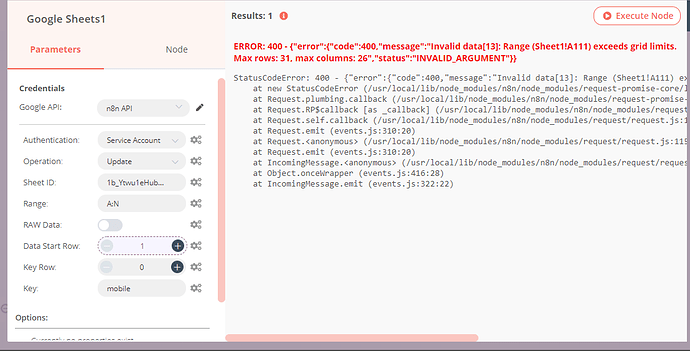I have a google sheet with 16 column like example sheet:
I have to have 16 column data
And I use simple update operation like this:
{
"nodes": [
{
"parameters": {},
"name": "Start",
"type": "n8n-nodes-base.start",
"typeVersion": 1,
"position": [
60,
400
]
},
{
"parameters": {},
"name": "Start",
"type": "n8n-nodes-base.start",
"typeVersion": 1,
"position": [
60,
400
]
},
{
"parameters": {
"sheetId": "1b_Ytwu1eHuboeJqyaTMH41pgQ8jZvVL24DSO_n14Dic",
"range": "A:P",
"dataStartRow": "=1",
"options": {}
},
"name": "Google Sheets",
"type": "n8n-nodes-base.googleSheets",
"typeVersion": 1,
"position": [
330,
410
],
"notesInFlow": true,
"credentials": {
"googleApi": "n8n API"
},
"notes": "Check"
},
{
"parameters": {
"values": {
"string": [
{
"name": "updated",
"value": "1"
}
]
},
"options": {}
},
"name": "Set",
"type": "n8n-nodes-base.set",
"typeVersion": 1,
"position": [
670,
400
]
},
{
"parameters": {
"operation": "update",
"sheetId": "1b_Ytwu1eHuboeJqyaTMH41pgQ8jZvVL24DSO_n14Dic",
"range": "A:N",
"dataStartRow": "=1",
"key": "mobile",
"options": {}
},
"name": "Google Sheets1",
"type": "n8n-nodes-base.googleSheets",
"typeVersion": 1,
"position": [
960,
400
],
"notesInFlow": true,
"credentials": {
"googleApi": "n8n API"
},
"notes": "Updated = 1"
}
],
"connections": {
"Start": {
"main": [
[
{
"node": "Google Sheets",
"type": "main",
"index": 0
}
]
]
},
"Google Sheets": {
"main": [
[
{
"node": "Set",
"type": "main",
"index": 0
}
]
]
},
"Set": {
"main": [
[
{
"node": "Google Sheets1",
"type": "main",
"index": 0
}
]
]
}
}
}
But it show error in Google Sheet update like picture
Please show me how to fix this. Thanks!