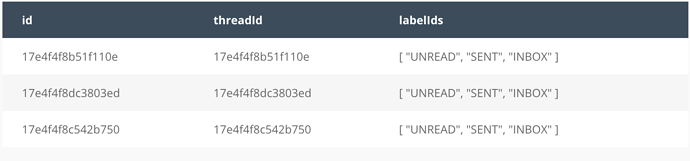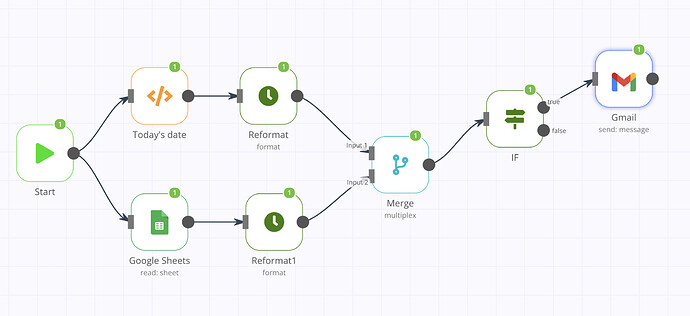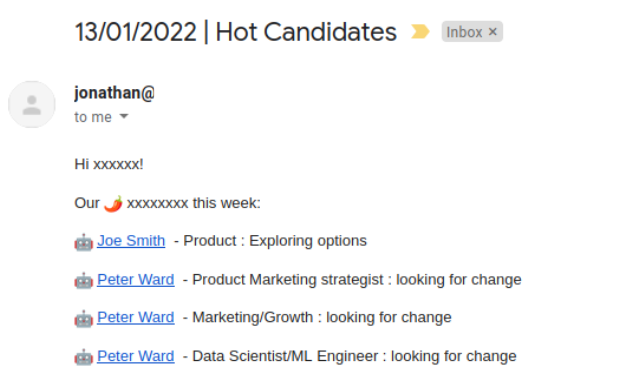Thank you - that would really save my life! Once question mark is how to make the Name linked to the linkedin URL if I merge the inputs. Another is how to incorporate the merged inputs into my html (I deleted most of a much longer email, of which the grouped inputs need to go in the middle)
{
"nodes": [
{
"parameters": {},
"name": "Start",
"type": "n8n-nodes-base.start",
"typeVersion": 1,
"position": [
120,
170
]
},
{
"parameters": {
"authentication": "oAuth2",
"range": "A:E",
"options": {
"continue": true,
"valueRenderMode": "FORMATTED_VALUE"
}
},
"name": "Google Sheets",
"type": "n8n-nodes-base.googleSheets",
"typeVersion": 1,
"position": [
-299,
511
],
"credentials": {
"googleSheetsOAuth2Api": {
"id": "57",
"name": "Sarah"
}
}
},
{
"parameters": {
"functionCode": "var date = new Date().toISOString();\n\nitems[0].json.date_today = date;\n\nreturn items;\n \n"
},
"name": "Today's date",
"type": "n8n-nodes-base.function",
"typeVersion": 1,
"position": [
-299,
291
]
},
{
"parameters": {
"value": "={{$json[\"date_today\"]}}",
"dataPropertyName": "Today_formatted",
"options": {}
},
"name": "Reformat",
"type": "n8n-nodes-base.dateTime",
"typeVersion": 1,
"position": [
-109,
291
]
},
{
"parameters": {
"value": "={{$json[\"Date to send\"]}}",
"dataPropertyName": "Date to send_formatted",
"options": {
"fromFormat": "DD/MM/YYYY"
}
},
"name": "Reformat1",
"type": "n8n-nodes-base.dateTime",
"typeVersion": 1,
"position": [
-99,
511
]
},
{
"parameters": {
"mode": "multiplex"
},
"name": "Merge",
"type": "n8n-nodes-base.merge",
"typeVersion": 1,
"position": [
121,
411
]
},
{
"parameters": {
"conditions": {
"string": [
{
"value1": "={{$json[\"Date to send_formatted\"]}}",
"value2": "={{$json[\"Today_formatted\"]}}"
}
]
}
},
"name": "IF",
"type": "n8n-nodes-base.if",
"typeVersion": 1,
"position": [
320,
330
],
"alwaysOutputData": false,
"continueOnFail": true
},
{
"parameters": {
"resource": "message",
"subject": "={{$json[\"Date to send\"]}} | Hot Candidates",
"includeHtml": true,
"htmlMessage": "=<p>Hi xxxxxx!</p>\n<p>Our <strong>🌶️ </strong>xxxxxxxx this week:</p>\n<p>🤖 <a href=\"{{$json[\"LinkedIn\"]}}\">{{$json[\"Name \"]}}</a> - {{$json[\"Function\"]}}: {{$json[\"Notes\"]}}<br /></p>",
"message": "={{$parameter[\"htmlMessage\"]}}",
"toList": [
"[email protected]"
],
"additionalFields": {}
},
"name": "Gmail",
"type": "n8n-nodes-base.gmail",
"typeVersion": 1,
"position": [
520,
270
],
"credentials": {
"gmailOAuth2": {
"id": "11",
"name": "sarah gmail"
}
}
}
],
"connections": {
"Google Sheets": {
"main": [
[
{
"node": "Reformat1",
"type": "main",
"index": 0
}
]
]
},
"Today's date": {
"main": [
[
{
"node": "Reformat",
"type": "main",
"index": 0
}
]
]
},
"Reformat": {
"main": [
[
{
"node": "Merge",
"type": "main",
"index": 0
}
]
]
},
"Reformat1": {
"main": [
[
{
"node": "Merge",
"type": "main",
"index": 1
}
]
]
},
"Merge": {
"main": [
[
{
"node": "IF",
"type": "main",
"index": 0
}
]
]
},
"IF": {
"main": [
[
{
"node": "Gmail",
"type": "main",
"index": 0
}
]
]
}
}
}```