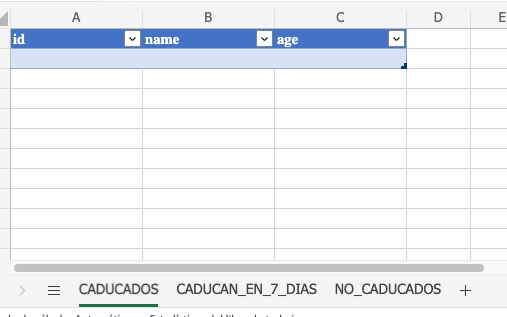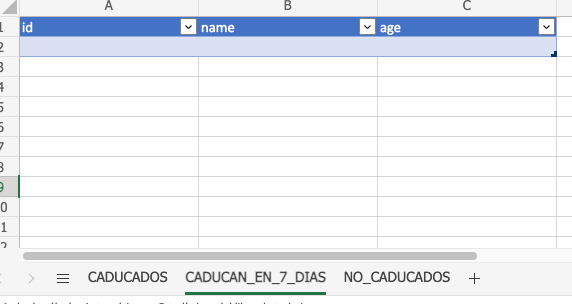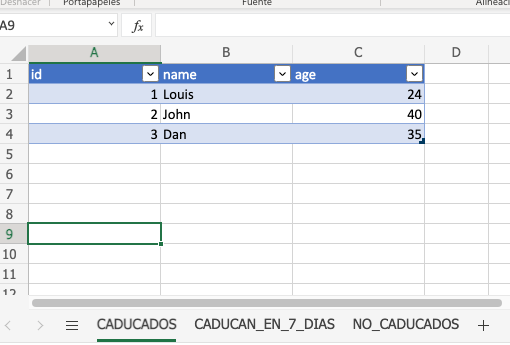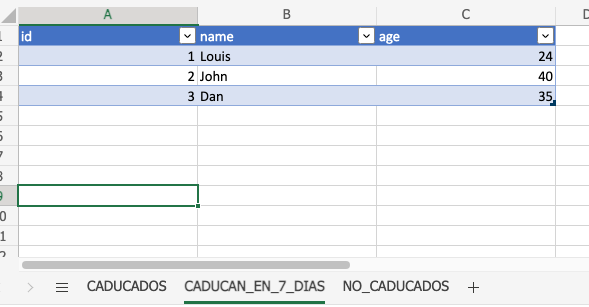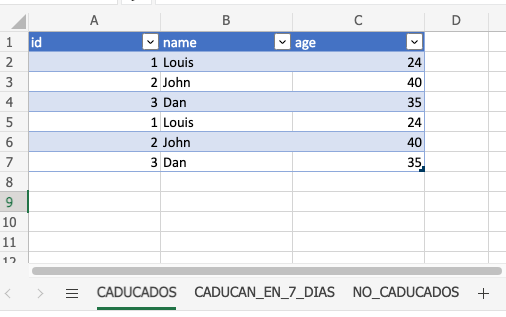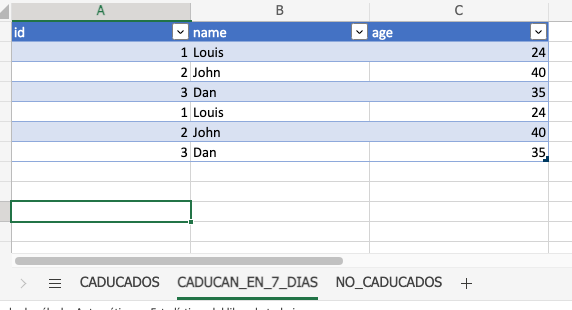Question
I am filling different sheets with data using excel node. My goal is that every time that I do this process the sheets must be empty to fill again with new data. And now the only way that I can know to do is add new rows after the current data. How can I do it that?
Is it correct to use excel node? or I can do with other node? because after that I will need to atach the excel file to an email.
Please share the workflow
Share the output returned by the last node
The excel file starting:
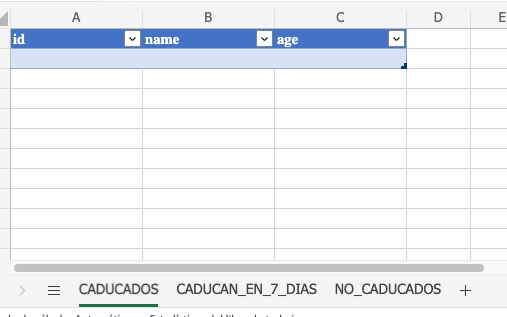
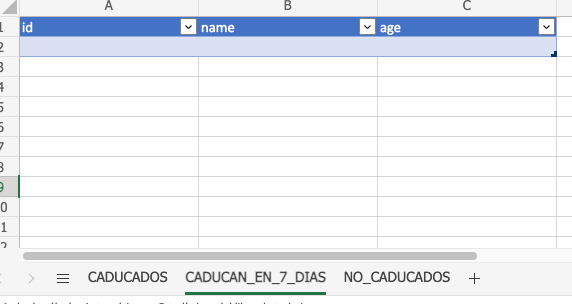
After first iteration:
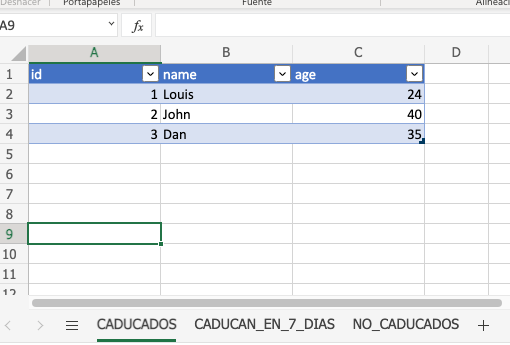
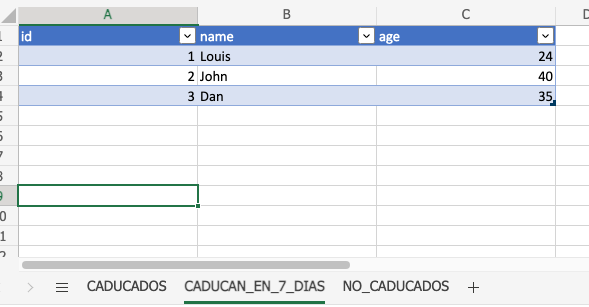
After second iteration:
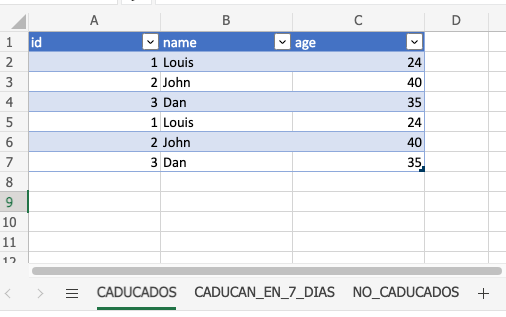
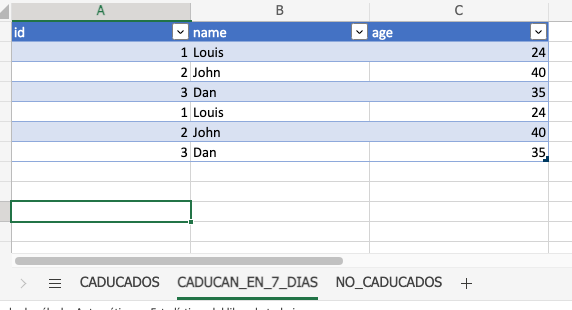
Information on your n8n setup
-
n8n version: 0.160.0
-
Database you’re using (default: SQLite): N/A
-
Running n8n with the execution process [own(default), main]: I have no idea
-
Running n8n via [Docker, npm, n8n.cloud, desktop app]: desktop app via web by localhost
Thank you very much for your time and support!
BR
Francho
Hey @franchogarcia, I just had a look at the Excel node but it seems no functionality that would allow this has been implemented yet unfortunately  (but you might want to raise a feature request to change this going forward).
(but you might want to raise a feature request to change this going forward).
As an alternative, you might want to consider using either the Google Sheets node (which has clear and delete operations) or the more generic Spreadsheet File node (using which you could simply create a new spreadsheet file with the current data whenever needed - further down the line you could then upload that new file to OneDrive).
Hello @MutedJam,
Sorry about the delay into my answer but this development was stopped  for other things.
for other things.
Now I am restarting it and I think that the idea about generic Spreadsheet File node is nice. But I would like to create one excel with 3 sheets and with this node I haven’t idea about how to do it. Could you help me please?
As always all your advices and time is very appreciated.
BR