Hi @zblesk,
What I want to do but failed so far, is - if enrichment from S2 was also successful, I want to include data from both S1 and S2 in the notification. If it failed, I still want to send the notification, but only with S1 data.
In this case you probably want to use a sequential approach without using the Merge node. Do S1 first, then S2 and continue your workflow either way. Something like this. Before sending out the notification, try to read data from the nodes relevant for S1 and S2.
To prevent your workflow from stopping if any of your nodes does not return results, consider using the Always Output Data setting. This will prevent your workflow from stopping:
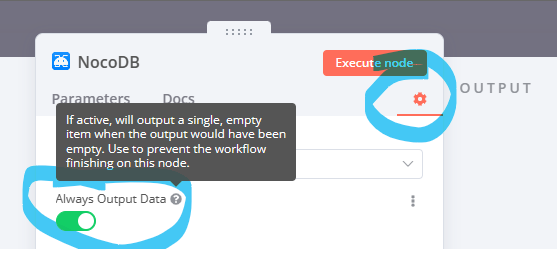
Hope this makes sense and helps!