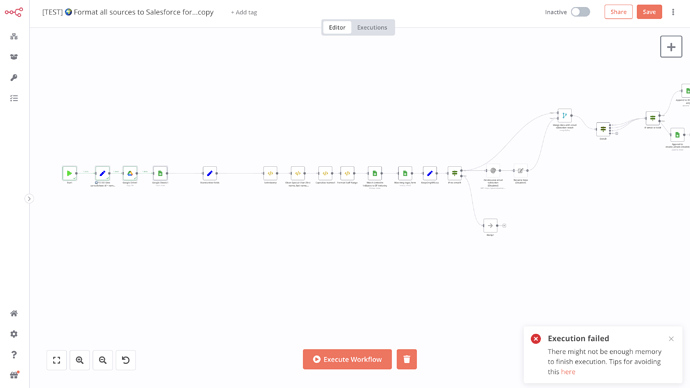Describe the issue/error/question
I get this error " There might not be enough memory to finish execution." when running a GSheet Read node. I checked the file and there are only 1635 rows in the file, I used to read files with 10k+ rows and it was working well.
When I run each node manually it works but if I execute the workflow it does not work.
I can’t split in Batch as the Gsheet Read node reads the whole file at once.
Any idea on how to fix that? Thanks
Please share the workflow
{
“meta”: {
“instanceId”: “81a6941fb453731dcece0c54e92c6a2270feae43cadf0ab3b7899f3f01564c7d”
},
“nodes”: [
{
“parameters”: {},
“name”: “Start”,
“type”: “n8n-nodes-base.start”,
“typeVersion”: 1,
“position”: [
-40,
880
],
“id”: “46d9c5e8-0105-4bf5-bb56-90241a036125”
},
{
“parameters”: {
“authentication”: “oAuth2”,
“operation”: “copy”,
“fileId”: “1ggcebJaYft8W8wsubHtWa5hd37w3RbHd1UKvq0O_HIY”,
“options”: {
“name”: “={{$node["![]() TO DO Give spreadsheet id + name
TO DO Give spreadsheet id + name ![]() 1"].json["Output file name (the name you want to give)"]}} | SF_Format”
1"].json["Output file name (the name you want to give)"]}} | SF_Format”
}
},
“name”: “Google Drive1”,
“type”: “n8n-nodes-base.googleDrive”,
“typeVersion”: 1,
“position”: [
400,
880
],
“id”: “a28fc6f4-6180-40db-baaf-ae1e7b448a1b”,
“credentials”: {
“googleDriveOAuth2Api”: {
“id”: “6”,
“name”: “Google Drive account Adrien Bono”
}
}
},
{
“parameters”: {
“values”: {
“string”: [
{
“name”: “Spreadsheet url”,
“value”: “https://docs.google.com/spreadsheets/d/1nqREcV4BzLrbn302e8kP4_1Hq1KnVFUc1Ntvq5Ui_Iw/edit#gid=410212369”
},
{
“name”: “Output file name (the name you want to give)”,
“value”: “[TEST ADRI] W5 - ES - CaptainData Tech Leads”
},
{
“name”: “Country_Code__c”,
“value”: “ES”
}
]
},
“options”: {}
},
“name”: “![]() TO DO Give spreadsheet id + name
TO DO Give spreadsheet id + name ![]() 1”,
1”,
“type”: “n8n-nodes-base.set”,
“typeVersion”: 1,
“position”: [
200,
880
],
“id”: “873ef99d-0b09-41ec-b486-ab6b5bcc7dce”
},
{
“parameters”: {
“documentId”: {
“__rl”: true,
“value”: “={{ $node["![]() TO DO Give spreadsheet id + name
TO DO Give spreadsheet id + name ![]() 1"].json["Spreadsheet url"] }}”,
1"].json["Spreadsheet url"] }}”,
“mode”: “url”,
“__regex”: “https:\/\/(?:drive|docs)\.google\.com\/\w+\/d\/([0-9a-zA-Z\-]+)(?:\/.*|)"
},
“sheetName”: {
“__rl”: true,
“value”: “={{ $node["![]() TO DO Give spreadsheet id + name
TO DO Give spreadsheet id + name ![]() 1"].json["Spreadsheet url"] }}”,
1"].json["Spreadsheet url"] }}”,
“mode”: “url”,
“__regex”: "https:\/\/docs\.google\.com/spreadsheets\/d\/[0-9a-zA-Z\-]+\/edit\#gid=([0-9]+)”
},
“options”: {}
},
“id”: “ea02f185-6d55-4359-9f1d-eb23fe5f9479”,
“name”: “Google Sheets1”,
“type”: “n8n-nodes-base.googleSheets”,
“typeVersion”: 3,
“position”: [
620,
880
],
“credentials”: {
“googleSheetsOAuth2Api”: {
“id”: “2”,
“name”: “Google Adrien Account”
}
}
}
],
“connections”: {
“Start”: {
“main”: [
[
{
“node”: “![]() TO DO Give spreadsheet id + name
TO DO Give spreadsheet id + name ![]() 1”,
1”,
“type”: “main”,
“index”: 0
}
]
]
},
“Google Drive1”: {
“main”: [
[
{
“node”: “Google Sheets1”,
“type”: “main”,
“index”: 0
}
]
]
},
“![]() TO DO Give spreadsheet id + name
TO DO Give spreadsheet id + name ![]() 1”: {
1”: {
“main”: [
[
{
“node”: “Google Drive1”,
“type”: “main”,
“index”: 0
}
]
]
}
}
}`
Information on your n8n setup
- **n8n version:0.212.1
- **Running n8n via n8n.cloud