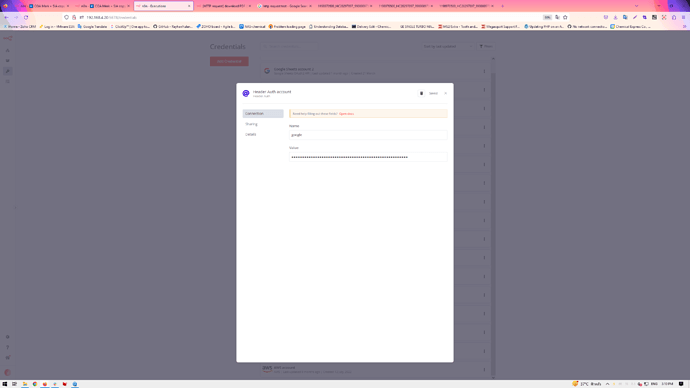Describe the problem/error/question
I used to run this workflow flawlessly for several months, it simply adds a product number and batch number into a url and a PDF file can be obtained using a HTTP request node, the file comes back as a binary and then is dealt with after.
I updated the N8N version about a week ago because i noticed i was 3 updates behind and the problem started happening instead of outputting a pdf file it just gets this error message instead .
At first I thought they had changed the website and the URL wasnt quite right, but using the same url in a browser returns the requested pdf file fine.
After that i thought perhaps running n8n through a VPN was the problem so I changed the VPN server and it still gives the same problem.
I also tried to change the credentials for the authentication, i was running custom header auth to try and replicate a google bot, but changed it to just no authentication and it was still the same.
Also tried to change Http request method but it is also still the same
What could it be? I would really appreciate if some others could copy and paste the workflow and try to run it and see if you get the desired PDF??
What is the error message (if any)?
[
{
"error": {
"options": {
"url": " https://www.merckmillipore.com/Web-TH-Site/en_US/-/THB/ShowDocument-GetCOACOQ?COAOrderNumber=1198970500&BatchNumber=HC20297897&Origin=FINDER_COA ",
"method": "get",
"headers": {
"Accept": "application/json,text/html,application/xhtml+xml,application/xml,text/*;q=0.9, image/*;q=0.8, */*;q=0.7",
"User-Agent": "axios/0.21.4"
}
}
}
}
]
Please share your workflow
Share the output returned by the last node
Information on your n8n setup
Latest version running on docker container