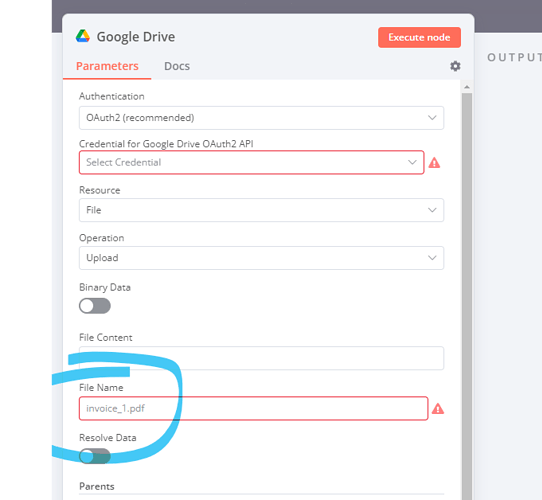done, but the result is the same :((
If your browser can’t find /home/james/local-files/00000004-PHOTO-2020-01-05-15-50-34.jpg, could you double check if this path exists on your machine in the first place? If it does, I don’t think I can help any further with my limited knowledge of browser behavior on local files unfortunately.
Yes, let it exist.
Tell me can really implement with uploading to Google drive? The problem is that the google drive file link is missing filenames…
In any case, thank you so much for your help!!!
Tbh, I am not sure whether Google Drive provides embeddable image URLs. If it’s just a missing filename that’s stopping you from doing this, you should be able to set this through the Google Drive node though when uploading your file. Simply enter any value in the respective field:
If you don’t have names for all files yet you could also try using an expression such as {{(+new Date).toString(36).slice(-5) + Math.random().toString(36).substr(2, 5)}}.jpg to generate random file names:
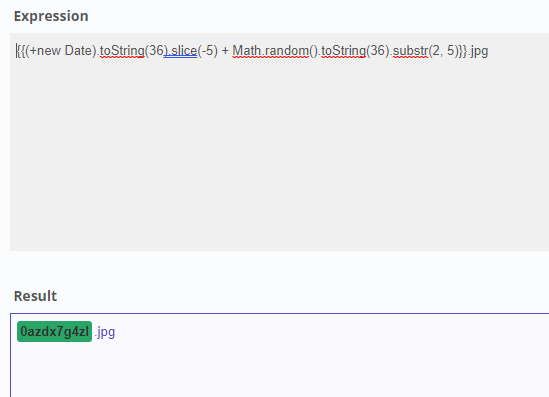
But really, it seems you’re almost there even with your original approach. Might be worth giving a valid URI in the src attribute instead of simply the path a shot depending on which browser you use: file URI scheme - Wikipedia
Thanks ))I will continue to try