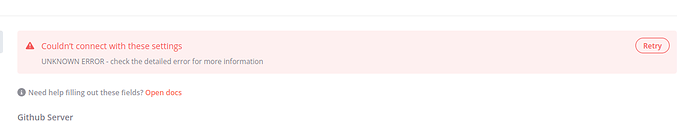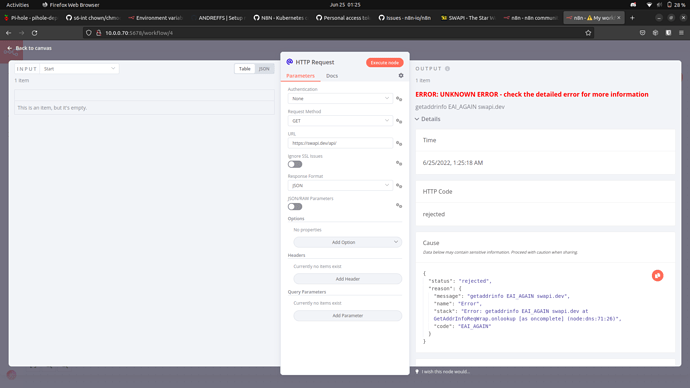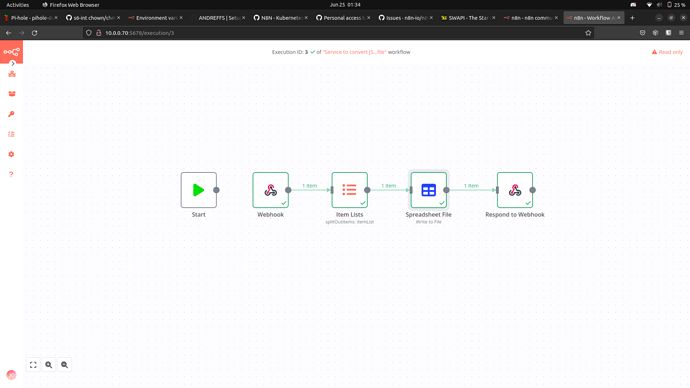Hi! I’ve created a deployment file with a load balancer IP on my local network. I also set up a PVC for the deployment, which is working great for persisting data.
I made a workflow with a Webhook trigger, and tested with my load balancer IP and it worked great. It was from a template, and I used Postman to test it (I had to change localhost to my loadbalancer IP but that was no big deal), and all that was very happy!
However, when I make any outbound http request, I receive the below error.
Describe the issue/error/question
I originally was trying to add my GitHub PAT for auth. It saved my auth as expected, but then gave a pretty nondescript error
I then played with just an http request node, trying to do a get to the Star Wars API (my favorite for testing) at https://swapi.dev/api/. I then get a DNS resolution error?
What is the error message (if any)?
{"status":"rejected","reason":{"message":"getaddrinfo EAI_AGAIN swapi.dev","name":"Error","stack":"Error: getaddrinfo EAI_AGAIN swapi.dev\n at GetAddrInfoReqWrap.onlookup [as oncomplete] (node:dns:71:26)","code":"EAI_AGAIN"}}
Please share the workflow
Information on your n8n setup
- n8n version: 0.183.0
- Database you’re using (default: SQLite): SQLite (in a PVC)
- **Running n8n with the execution process [own(default), main]:**own
- Running n8n via [Docker, npm, n8n.cloud, desktop app]: Docker image, running on a local microk8s cluster.
Deployment/Service file:
---
apiVersion: apps/v1
kind: Deployment
metadata:
name: n8n-deployment
labels:
app: n8n
spec:
replicas: 1
strategy:
type: RollingUpdate
rollingUpdate:
maxSurge: 1
selector:
matchLabels:
app: n8n
template:
metadata:
labels:
app: n8n
spec:
containers:
- name: n8n
image: n8nio/n8n
imagePullPolicy: Always
ports:
- name: web
containerPort: 5678
volumeMounts:
- name: n8n-data
mountPath: /home/node/.n8n
volumes:
- name: n8n-data
persistentVolumeClaim:
claimName: pvc-n8n
nodeSelector:
server: mini
---
kind: Service
apiVersion: v1
metadata:
name: n8n-service
spec:
selector:
app: n8n
ports:
- name: web
protocol: TCP
port: 5678
targetPort: 5678
type: LoadBalancer
loadBalancerIP: 10.0.0.70
For good measure, screenshots of the webhook workflow