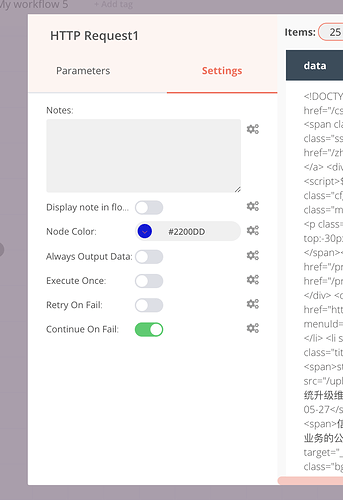Hey @liqt91!
Welcome to the community ![]()
You can refer to these post to learn how to add a timeout:
https://community.n8n.io/t/wait-node-in-workflow/73/2
To continue the workflow and ignore the errors you can set the Continue on Fail option to true. In the node, go to the Settings tab and toggle the option to true.