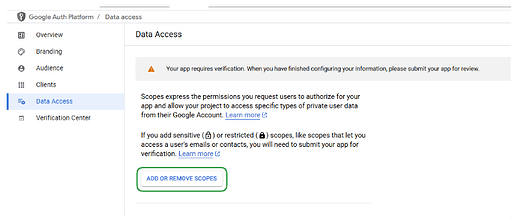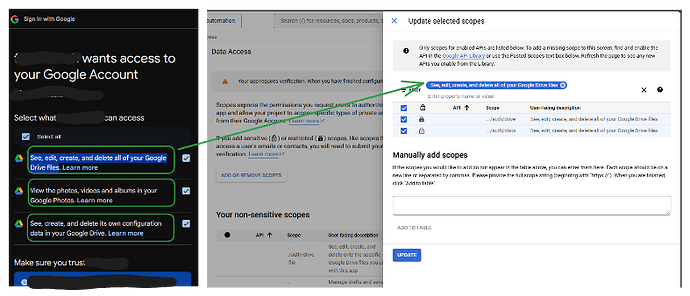It looks like you’re almost there! One extra step is to add the required OAuth scopes before clicking “Sign in with Google” Here’s a simple breakdown:
First:
Enable the needed API (for example, Google Drive):
![]()
Then:
Click here to check which scopes are needed:
After that:
The “Sign in with Google” window will show the required scopes. You can search for and add each of them:
Finally:
Continue with the “Sign in with Google” process.