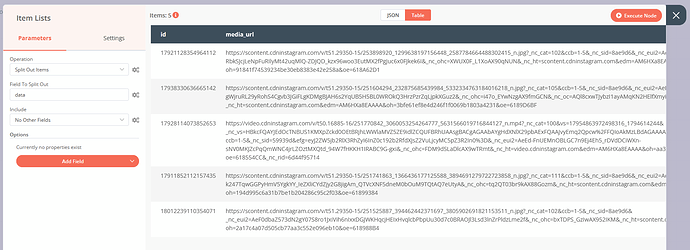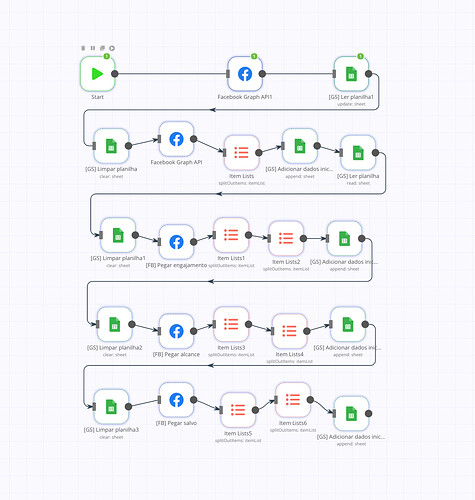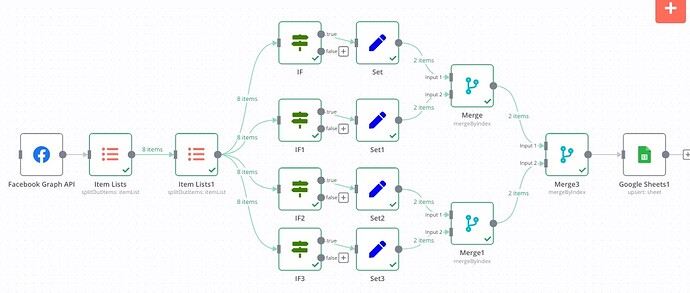Hello,
I was able to return a set of photos from instagram and I would like to transform this json into a table so that I can insert it into google sheets.
I managed to get from facebook api and managed to insert in google sheets, but when I select node SET I only get one value. I would like to enter everyone.
I don’t know if I need to do it via SET or via FUNCTION.
Can anyone give me a light? Thank you very much!!!
[
{
"data": [
{
"id": "17921128354964112",
"media_url": "https://scontent.cdninstagram.com/v/t51.29350-15/253898920_1299638197156448_2587784664488302415_n.jpg?_nc_cat=102&ccb=1-5&_nc_sid=8ae9d6&_nc_eui2=AeEto6EJKUrr_xgzZtb7xX8-RbkSJcjLeNpFuRIlyMt42uqMlQ-ZDJQD_kzx96woo3EutMX2fPgJuc6x0FJkek6I&_nc_ohc=XWUX0F_L1XoAX90qNUN&_nc_ht=scontent.cdninstagram.com&edm=AM6HXa8EAAAA&oh=91841f74539234be30eb8383e42e258a&oe=618A62D1"
},
{
"id": "17938330636665142",
"media_url": "https://scontent.cdninstagram.com/v/t51.29350-15/251604294_232875685439984_5332334763184016218_n.jpg?_nc_cat=105&ccb=1-5&_nc_sid=8ae9d6&_nc_eui2=AeEsbUKpU8jKdGTuK-gWjruRL29yRohS4Cgvb3JGiFLgKDMgBJAH6s2YqUB5H5BL0WROkQ3HrzPzrZqLjpkXGuz2&_nc_ohc=i47o_EYwNzgAX9fmGCN&_nc_oc=AQl8cxwTJybzI1ayAMqKN2HElfXmyiddZSeHTjz_ig5fbwDSSqMWJPBZrrFRyeuSTeQ&_nc_ht=scontent.cdninstagram.com&edm=AM6HXa8EAAAA&oh=3bfe61ef8e4d246f1f0069b1803a4231&oe=6189D6BF"
},
{
"id": "17928114073852653",
"media_url": "https://video.cdninstagram.com/v/t50.16885-16/251770842_3060053254264777_5631566019716844127_n.mp4?_nc_cat=100&vs=17954863972498316_1794614244&_nc_vs=HBkcFQAYJEdOcTNBUS1KMXpZckd0OEtBRjhLWWlaMVZ5ZE9idlZCQUFBRhUAAsgBACgAGAAbAYgHdXNlX29pbAExFQAAJvyEmq2Qpcw%2FFQIoAkMzLBdAGAAAAAAAABgSZGFzaF9iYXNlbGluZV8xX3YxEQB17AcA&ccb=1-5&_nc_sid=59939d&efg=eyJ2ZW5jb2RlX3RhZyI6InZ0c192b2RfdXJsZ2VuLjcyMC5pZ3R2In0%3D&_nc_eui2=AeEd-FnUEMnOBLGC7n9Ej4Eh5_rDVdDCiWXn-sNV0MKJZcPqQmWNC4jrLZOztMXQtd_94W7fHKKH1IRABC9G-gxi&_nc_ohc=FDM9dSLaDlcAX9wTRmt&_nc_ht=video.cdninstagram.com&edm=AM6HXa8EAAAA&oh=aa3b489196df6c5a050efe81aab980cd&oe=618554CC&_nc_rid=6d44f95714"
},
{
"id": "17911852112157435",
"media_url": "https://scontent.cdninstagram.com/v/t51.29350-15/251741863_1366436177125588_3894691279722723858_n.jpg?_nc_cat=111&ccb=1-5&_nc_sid=8ae9d6&_nc_eui2=AeEO9uIYl_qfUdlW-k247TqwGGPyHmV5YgkYY_IeZXliCYdZjy2G8jigAm_QTVcXNF5dneM0bOuM9TQtAQ7eUtyA&_nc_ohc=tq2QT03br9kAX88Gozm&_nc_ht=scontent.cdninstagram.com&edm=AM6HXa8EAAAA&oh=194d995c6a31b7be1b204286c95c2f03&oe=61899384"
},
{
"id": "18012239110354071",
"media_url": "https://scontent.cdninstagram.com/v/t51.29350-15/251525887_394462442371697_3805902691821153511_n.jpg?_nc_cat=102&ccb=1-5&_nc_sid=8ae9d6&_nc_eui2=AeF0dbaZ573dN2gY07S8ro1JxiVih6nIxxDGJWKHqcjHEIxHvqlcbPbpUu30d7c0BRAOJl3Lsd3lnZrPldzLme2f&_nc_ohc=bxTDPS_GzIwAX952IKM&_nc_ht=scontent.cdninstagram.com&edm=AM6HXa8EAAAA&oh=2a17c4a07d505cb77aa3c552e096eb10&oe=618988B4"
}
],
"paging": {
"cursors": {
"before": "QVFIUmwxTFdnMV9YQThVemZAkaFRTMEFzdmlVNmdfb1pyS2dTdUsxZAXpPZA2Y1aDRMTTBZAcFp3c1lsekdXUjlIbWZAMTWZAtbzUxckJyTXA4N1lyN3JpcjNTTUhB",
"after": "QVFIUmUxOWlYLVMzZAmJiQmUzZAmF4bS01dUhRVjZAEY01JdW5zSW5vVUJURXo3MTF1eHhFMnd2MlQ4SlVrVzVXSWprS2RWcWxZAWjhsN2h3WXdzQy1LRE1BeHBn"
},
"next": "https://graph.facebook.com/v12.0/17841400180118451/media?access_token=EAAFdapbbKCIBAC8zfaYs2ZBQ06z5BxsZCdocjzeRFaHKSBh4Cx8JQxORiNkOA39asa2YJTxSnnNvsw6KoXtkfbu6hWam0XdqDOg4jmvwVoPrjxjGSm6rSPXb6YYFxBTOCIjSL3mp5kyCSIEbyErWTAIpsedAys8gi9j6014VJ6ayFMxPoSM92dZAGzSV7kRhxAZCp0T54ohSZA5ZCcNqmrmGZC4nY0vaZCpvJiJ2Ui0O0ibTT8VxxHHENScflroNe7QZD&fields=id%2Cmedia_url&limit=5&after=QVFIUmUxOWlYLVMzZAmJiQmUzZAmF4bS01dUhRVjZAEY01JdW5zSW5vVUJURXo3MTF1eHhFMnd2MlQ4SlVrVzVXSWprS2RWcWxZAWjhsN2h3WXdzQy1LRE1BeHBn"
}
}
]