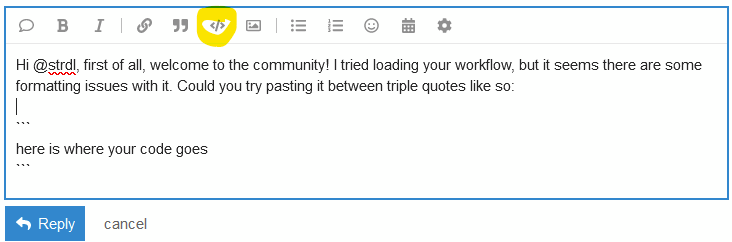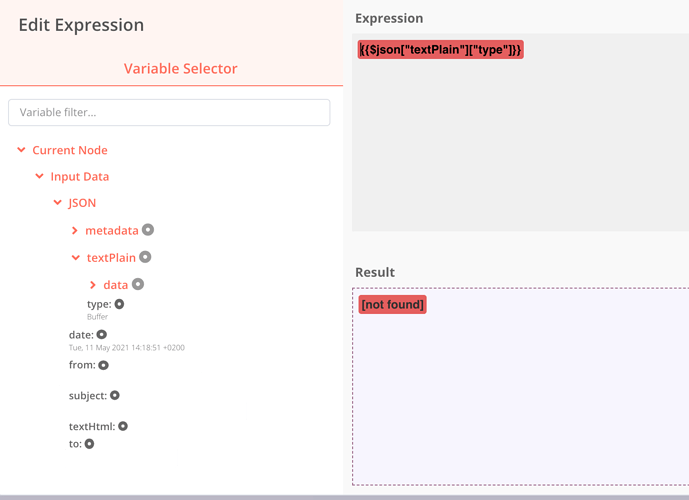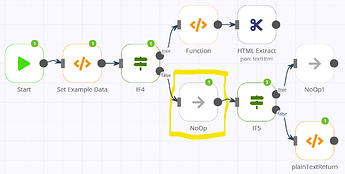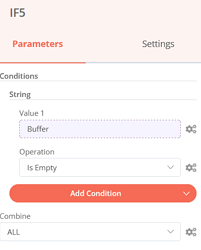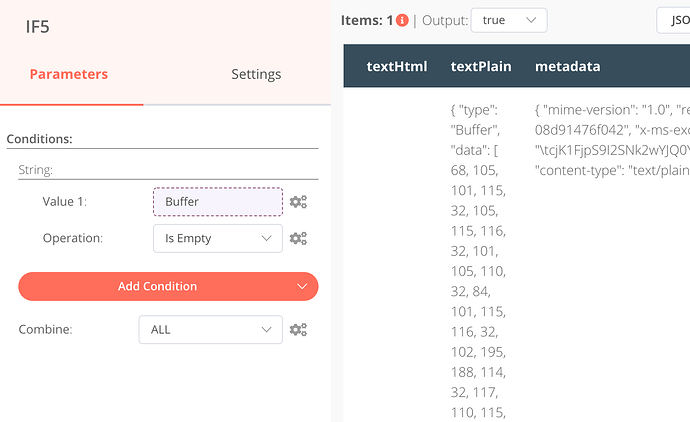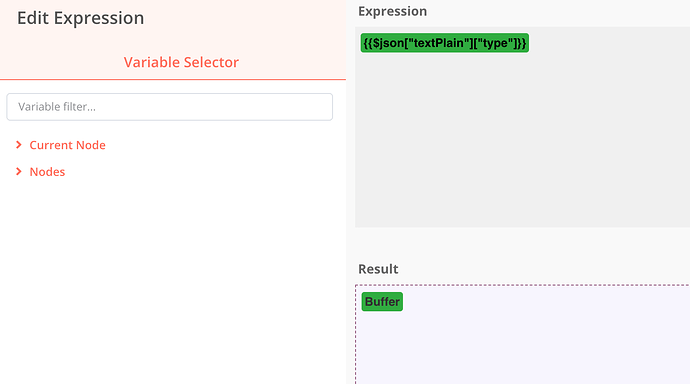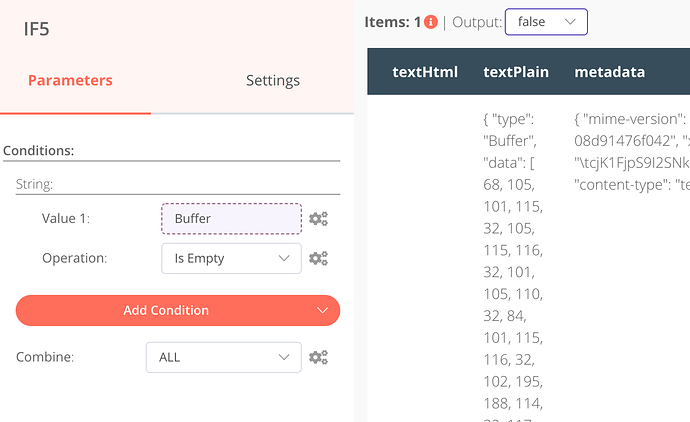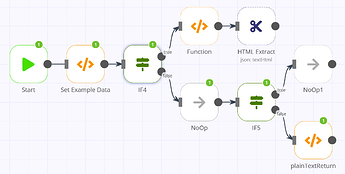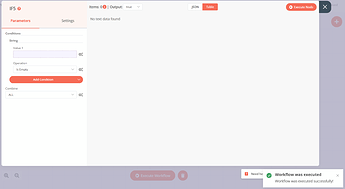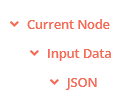Hi @MutedJam !
not your fault parsing emails is a PITA haha. heres the email i was using when reproducing the issue:
[{
"textHtml": "",
"textPlain": {
"type": "Buffer",
"data": [68, 105, 101, 115, 32, 105, 115, 116, 32, 101, 105, 110, 32, 84, 101, 115, 116, 32, 102, 195, 188, 114, 32, 117, 110, 115, 101, 114, 101, 110, 32, 110, 101, 117, 101, 110, 32, 65, 117, 116, 111, 109, 97, 116, 101, 110, 33, 13, 10, 13, 10, 68, 97, 110, 107, 101, 32, 77, 105, 99, 104, 97, 101, 108, 32, 240, 159, 152, 138, 13, 10, 13, 10, 13, 10, 13, 10, 74, 111, 110, 97, 115, 32, 66, 101, 114, 110, 97, 114, 100, 32, 124, 32, 43, 52, 57, 32, 49, 53, 50, 32, 50, 57, 50, 55, 55, 56, 48, 52, 60, 116, 101, 108, 58, 43, 52, 57, 32, 49, 53, 50, 32, 50, 57, 50, 55, 55, 56, 48, 52, 62, 32, 124, 32, 67, 97, 108, 108, 32, 118, 105, 97, 32, 84, 101, 97, 109, 115, 60, 109, 115, 116, 101, 97, 109, 115, 58, 47, 108, 47, 99, 97, 108, 108, 47, 48, 47, 48, 63, 117, 115, 101, 114, 115, 61, 106, 46, 98, 101, 114, 110, 97, 114, 100, 64, 121, 45, 105, 109, 46, 100, 101, 62, 13, 10]
},
"metadata": {
"mime-version": "1.0",
"received": "from AM9P194MB1428.EURP194.PROD.OUTLOOK.COM (2603:10a6:20b:3ac::12) by AM7P194MB0756.EURP194.PROD.OUTLOOK.COM with HTTPS; Tue, 11 May 2021 12:18:53 +0000",
"thread-topic": " deletedSubject",
"thread-index": "AQHXRl/NI18xH+FEOEOBfl0pRXFUqA==",
"message-id": "<[email protected]>",
"accept-language": "de-DE, en-US",
"content-language": "en-GB",
"x-ms-exchange-organization-authas": "Internal",
"x-ms-exchange-organization-authmechanism": "04",
"x-ms-exchange-organization-authsource": "AM0P194MB0468.EURP194.PROD.OUTLOOK.COM",
"x-ms-has-attach": "",
"x-ms-exchange-organization-network-message-id": " 9361e819-7fd2-4026-8673-08d91476f042",
"x-ms-exchange-organization-scl": "-1",
"x-ms-tnef-correlator": "",
"x-ms-exchange-organization-recordreviewcfmtype": "0",
"x-ms-publictraffictype": "Email",
"x-microsoft-antispam-mailbox-delivery": " ucf:0;jmr:0;auth:0;dest:I;ENG:(750129)(520011016)(706158)(944506458)(944626604);",
"x-microsoft-antispam-message-info": " cjK1FjpS9I2SNk2wYJQ0Y0wlpBQyQTLaxxw/hhCeMpaShvcQCbAfiKmQkr2+sPny18sx2j8Alvr3gvvYgZbbCavKMsZBZyM5puB5Wqx+1PzUYzBXYMr/vmI/KWTJx0VRNGWJNa4l3zAmCxCW8nvg32yu57rs2La+cocGIe2+xccKxvktMaI5MkOycbmW3g1+Gfubay+Ni7cInaOZmsHES0hn+CLMj7i7j3dYwmFVrgC9Bcs/FwaM8Pumr5l1wmXnd1T+ctoWcXhgg11FwbaFUmdlOVQfxjSdiUBKI71zG0vnQkzCSVigOVy8G6Wi4xnaI06yJOIqrQ9OjQVFGg83tNJwS3TWa1tcDImvgQNuopGwZAWH6vqcOAU1z1mivo98RYYhatO06Dqs18/IwaX6sxXDkmyZakyAW7B56ayTP8r7irW6VI8iPQSNr2ZNm+teq9q3+XHdKGk7FjLkGIYgcTDNtWNuLVt+sTNXBw1ulBdVPwd7lcUdivUQyZuJsDpichJo4O031dLxExDvu0GpzaeHxSPcxp4VSPK24l1oJmK5lb/SKJFascKyXXAiTPCyH8MRLtA+YIB+Fa+k5Jhtjb4IkHd5JczFsunVpTyhiOJC2chLJwce3dMeYCMY4m8B",
"content-type": "text/plain; charset="utf-8"",
"content-id": "<[email protected]>",
"content-transfer-encoding": "base64"
},
"from": "deletedFrom",
"to": "deletedTo",
"subject": " deletedSubject",
"date": "Tue, 11 May 2021 14:18:51 +0200"
}]
i replaced all personal information with “deletedFieldname”, in case something slipped through dont worry, theres no sensible data contained in that mail. now, when i execute the workflow IF5 evaluates to true, but when i execute the IF5 by itself, it evaluates to false (which should be correct to my understanding). is the same happening for you? im on n8n version 0.141.1 btw.
Thanks a lot for your time 
Michael
![]()