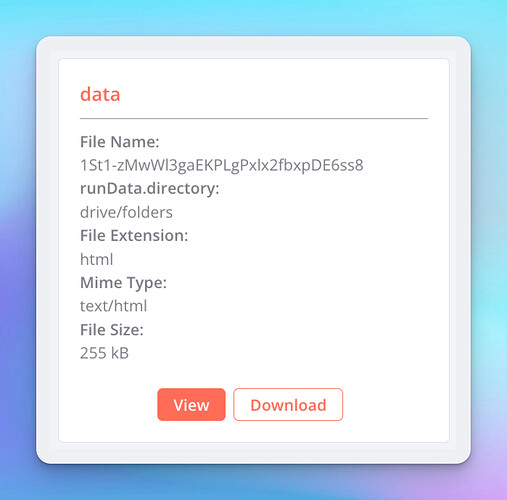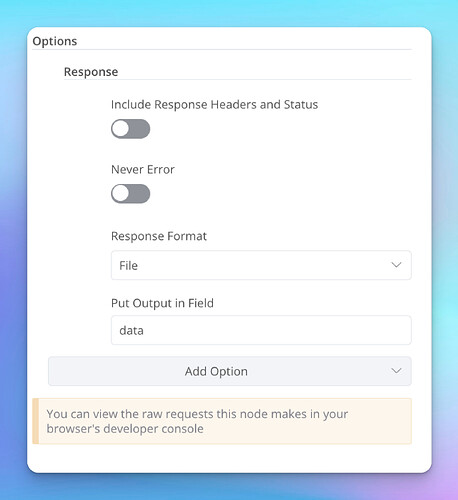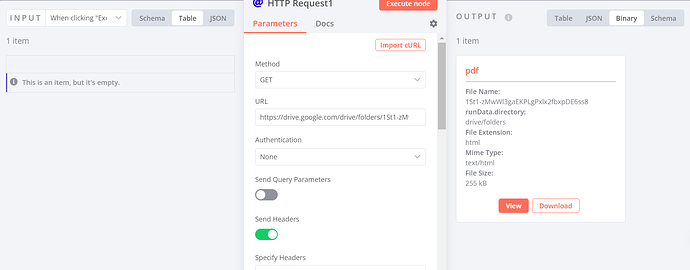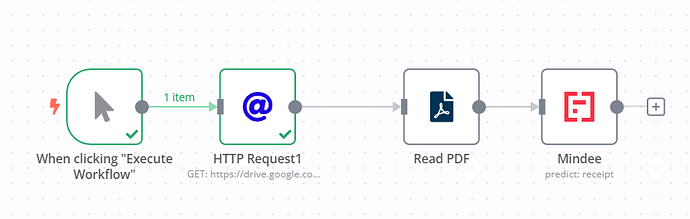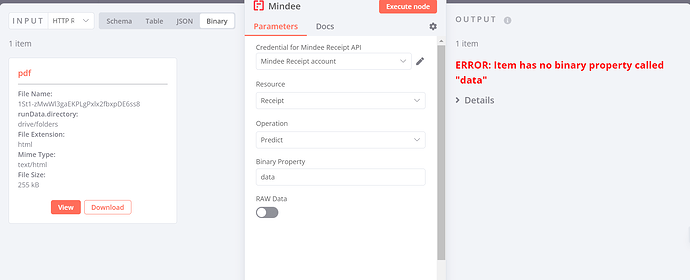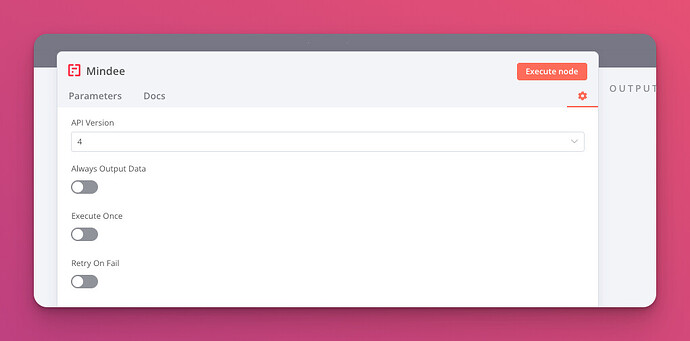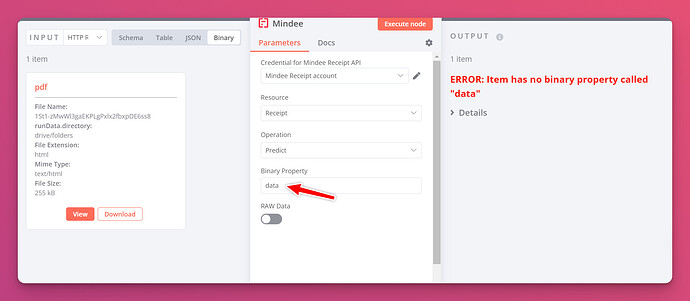@EmeraldHerald here the link of invoices i am working with you can access
https://drive.google.com/drive/folders/1St1-zMwWl3gaEKPLgPxlx2fbxpDE6ss8
Hi @Arudhra - that link only returns one data file:
Can you please try adding this node after your HTTP Request node:
And seeing if that works for you? If not, can you share where in your workflow you’re getting stuck with sample data? As @MutedJam mentioned above, your workflow runs just fine with what you’ve provided ![]()
You’re not receiving the data from the HTTP Request node as binary data, so there’s no file for the Read PDF node to operate on - you can change that like this, in the HTTP Request node under Options → Response:
When using your file and fixing this up, however, I am getting the error “Invalid PDF Structure”, but this would be an issue with the file you’re sending to n8n. I’m not having any issues when using a sample PDF such as the one here: https://unec.edu.az/application/uploads/2014/12/pdf-sample.pdf
That being said, it’s entirely possible it matches the structure Mindee expects - you can try to take out that Read PDF node to test that. There’s otherwise an issue with the file itself ![]()
@EmeraldHerald Did you try placing the file in the folder and reading the file from the folder, if so can you send me the workflow
Hey @Arudhra,
You shouldn’t need the Read PDF node before the Mindee node, Can you share what the output of the HTTP Request node looks like and also the input and output of the Mindee node?
The output there is pdf so for the binary data property in the next node should be pdf instead of data but if you are sending the PDF to Mindee there is no need to read the PDF in n8n just send it direct.
i am getting the below error
404 - {“api_request”:{“error”:{“code”:“NotFound”,“details”:“SubscriptionProduct not found”,“message”:“Resource not found”},“resources”:[],“status”:“failure”,“status_code”:404,“url”:“https://api.mindee.net/v1/products/mindee/expense_receipts/v4/predict”}} - 404 - {“api_request”:{“error”:{“code”:“NotFound”,“details”:“SubscriptionProduct not found”,“message”:“Resource not found”},“resources”:[],“status”:“failure”,“status_code”:404,“url”:“https://api.mindee.net/v1/products/mindee/expense_receipts/v4/predict”}}
Details
Time
10/20/2023, 7:21:43 PM
Stack
NodeApiError: The resource you are requesting could not be found
at Object.mindeeApiRequest (/usr/local/lib/node_modules/n8n/node_modules/n8n-nodes-base/dist/nodes/Mindee/GenericFunctions.js:39:15)
at processTicksAndRejections (node:internal/process/task_queues:95:5)
at Object.execute (/usr/local/lib/node_modules/n8n/node_modules/n8n-nodes-base/dist/nodes/Mindee/Mindee.node.js:221:44)
at Workflow.runNode (/usr/local/lib/node_modules/n8n/node_modules/n8n-workflow/dist/Workflow.js:658:19)
at /usr/local/lib/node_modules/n8n/node_modules/n8n-core/dist/WorkflowExecute.js:631:53
Mindee
Execute node
Parameters
Credential for Mindee Receipt API
Resource
Operation
Binary Property
Fixed
Expression
RAW Data
Fixed
Expression
I wish this node would…
Problem in node ‘Mindee‘
The resource you are requesting could not be found
Hey @Arudhra,
That error is saying that data in the Binary Property doesn’t exist. If you look at the input binary item it is actually called pdf so if you change the Binary property to pdf it should work.
On the second one if you go to the nodes settings for the Mindee node change the API Version from 1 to 4 and that should work.
@Jon i have changed the API version
But still getting the same error above
can you guide me where to change the binary property
I am getting I valid file type
00 - {“api_request”:{“error”:{“code”:“BadRequest”,“details”:{“document”:[“Invalid file type: text/html”]},“message”:“Invalid fields in form”},“resources”:[],“status”:“failure”,“status_code”:400,“url”:“https://api.mindee.net/v1/products/mindee/invoices/v4/predict”}} - 400 - {“api_request”:{“error”:{“code”:“BadRequest”,“details”:{“document”:[“Invalid file type: text/html”]},“message”:“Invalid fields in form”},“resources”:[],“status”:“failure”,“status_code”:400,“url”:“https://api.mindee.net/v1/products/mindee/invoices/v4/predict”}}
Ah yeah that file is an html file not a PDF file. Can you try downloading a PDF file to see if you get the same issue.
If i download the PDF file i am getting HTML only
Can you show me what the output looks like with a PDF file?
Can you show me what the output looks like in n8n when you download one of the PDF files?