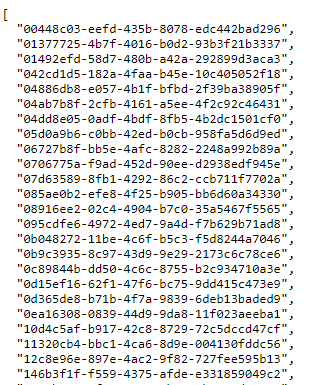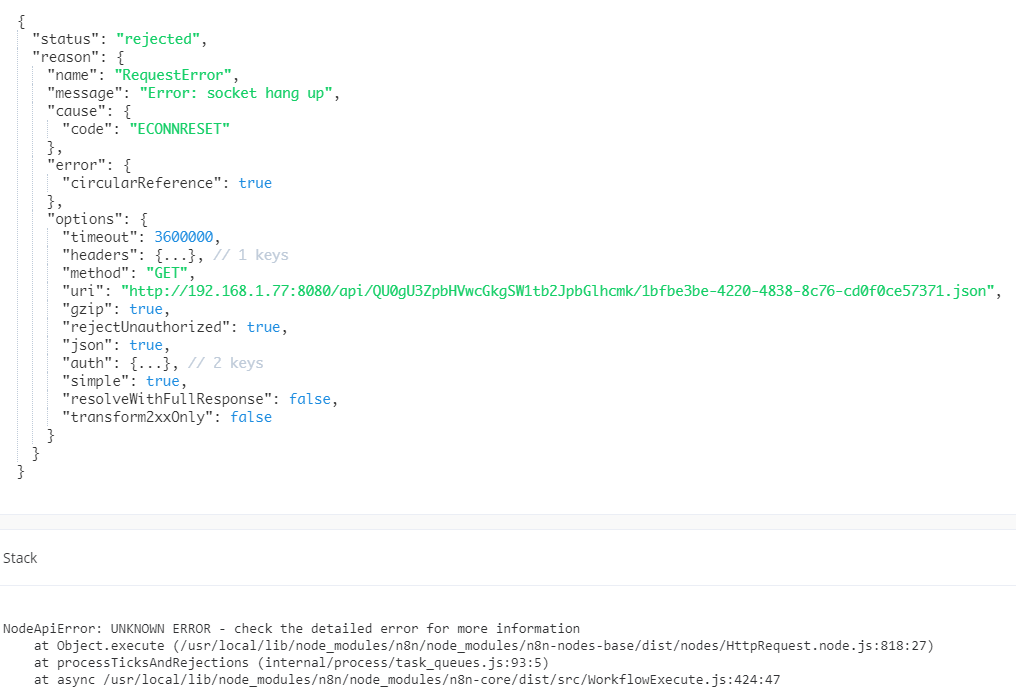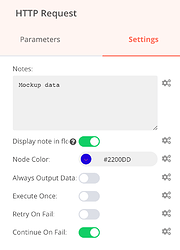It is my first approach with n8n, so if I’m asking something obvious excuse me. I was able with basic auth to access to a json table that it is only an index. By accessing to this url I have a list of customers from my ERP:
https://myurl/api/QU0gU3ZpbHVwcGkgSW1tb2JpbGlhcmk/ec37c11e-2b67-49c6-8a58-6eccb7dd75ee/index.json
I get this list
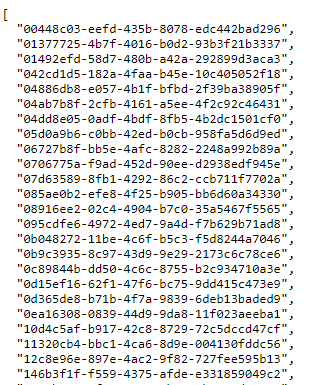
which is basically a list of links to the single JSON of each client.
For example the first element is accessible through https://myurl/api/QU0gU3ZpbHVwcGkgSW1tb2JpbGlhcmk/00448c03-eefd-435b-8078-edc442bad296.json
So I think that I have to create something “recursive”: I should generate a complete link from the list in the format I have shown and then open all the generated links and populate a table with the data coming from the links.
Can someone help me?
Hi, I think you could use the function Split in batches to do this. It depends if you need to combine the results of each call into a single table or multiple but you could certainly push this to spread sheets (local / google / airtable). It really depends what you want to do with the data in the end.
Cheers
I need to combine all of them in an unique table to update a MySQL table
As I mentioned before, you need to map that array to an array with the n8n structure, then use the HTTP node with a reference to the ids. Check the example below:
{
"nodes": [
{
"parameters": {},
"name": "Start",
"type": "n8n-nodes-base.start",
"typeVersion": 1,
"position": [
250,
300
]
},
{
"parameters": {
"url": "https://mockup-pj5l0yxsjrbr.runkit.sh/",
"options": {}
},
"name": "HTTP Request",
"type": "n8n-nodes-base.httpRequest",
"typeVersion": 1,
"position": [
590,
300
],
"notesInFlow": true,
"notes": "Mockup data"
},
{
"parameters": {
"functionCode": "const ids = items[0].json\n\n\nreturn ids.map(id => ({ json: { id } }))\n\n"
},
"name": "Function",
"type": "n8n-nodes-base.function",
"typeVersion": 1,
"position": [
830,
300
],
"notesInFlow": true,
"notes": "Map array"
},
{
"parameters": {
"url": "=https://myurl/api/{{$node[\"Function\"].json[\"id\"]}}.json",
"options": {}
},
"name": "HTTP Request1",
"type": "n8n-nodes-base.httpRequest",
"typeVersion": 1,
"position": [
1080,
300
]
}
],
"connections": {
"Start": {
"main": [
[
{
"node": "HTTP Request",
"type": "main",
"index": 0
}
]
]
},
"HTTP Request": {
"main": [
[
{
"node": "Function",
"type": "main",
"index": 0
}
]
]
},
"Function": {
"main": [
[
{
"node": "HTTP Request1",
"type": "main",
"index": 0
}
]
]
}
}
}
Thanks… I’m starting to understand how it works. I get this error in the last HTTP Request:
Make sure the API is running in https://192.168.1.77:8080. If you test it from the web explorer, does it work?
Yes it does. And it works in the first http request of the workflow
That is quite weird. Is the first HTTP request using the same base url?
Yes it does. Also, if I use a static url of only one of the json file in the list I gat the data correctly.
is it possible that one of the ids that the first HTTP request returns is not valid and that is causing the error?
I will have to check. Is there a way to ignore the errors?
Set the continue on fail to true.
Thanks. It seems that it can get only few lines. Tomorrow I’ll check to understand the reason.