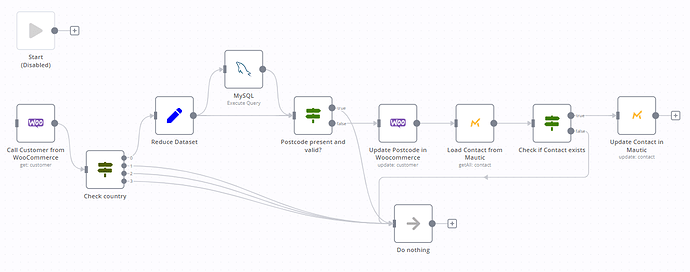Hello all
I have built a workflow which checks if a swiss canton entered by a customer in Woocommerce matches his postcode. If not then the canton is updated in Woocommerce and Mautic. I got the data from Swiss Post and have imported it into a mySQL-database from where I grab the data now:
This works quiete well and (at the moment) can be triggered by entering a customer id from Woocommerce manually. I will adapt the workflow to check the relation right after a customer has registered.
BUT - I have realized that we have already hundreds of customers with wrong or missing information about the canton.
So I would like to be able to run the workflow on all customers one by one automatically. I tried with a solution from the forum (with an increasing counter) but this seems not to work for my use case…
.
I would like to have a process which starts with given a counter value / customer id and then increases after each round until a certain counter value / customer id is reached.
Can this be done?
I would very appreciate every help on this!
Kind regards
Harald
Information on your n8n setup
- **n8n version: 0.189.1
- **Database you’re using : mySQL
- **Running n8n via [Docker] / selfhosted.