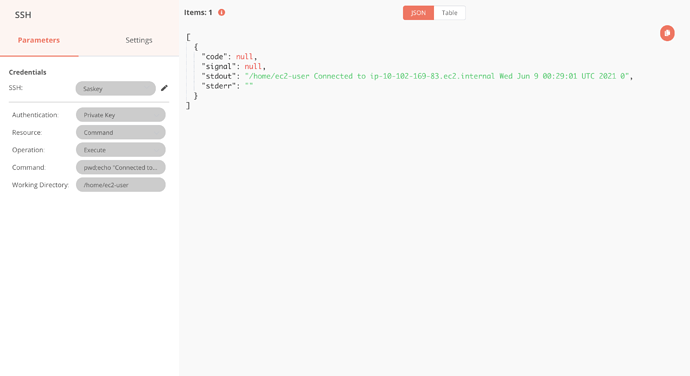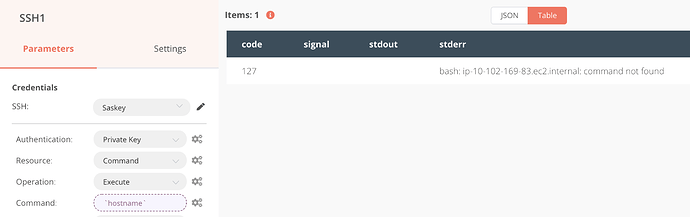First of all, I would like to appreciate each and everyone involved here for creating this amazing open-source project, and glad to be a part of this amazing community. I recently came across the SSH node which was part of the [email protected] release.
Request you to add documentation for the same as the below URL gives 404.
Thanks in advance.
URL: Need help? [Open SSH documentation] (SSH | Docs)
Hey @Sasidharan_G!
Welcome to the community 
I’m working on adding the documentation for the SSH node. In the meantime, is there anything specific that you need help with?
Hey @harshil1712, Thank you for the quick response. I have started using the SSH node and it is working as expected. Just wanted to understand the overall features available for the SSH node like running commands, uploading script file, to identify failure/successful execution etc,
Also, would like to understand why the code is null for a successful run. Please find the below snap, where I tried to connect to a server and ran some basic commands and it worked perfectly, but the code was “null”. So, how do we identify if the run was successful?
I don’t know the exact reason behind this. I think @RicardoE105 or @ivov might be able to help you here 
Thank you  for adding @RicardoE105 and @ivov and will look forward to their reply.
for adding @RicardoE105 and @ivov and will look forward to their reply.
Ahh, that is a good question. I have no clue, to be honest. We are using the library below behind the scenes. I would say that you can know if the command was executed successfully by checking that stderr is “”. Not completely sure about that, though.
1 Like
@RicardoE105 Yes, I thought of the same and even followed it in one of the workflows but the problem is in one of the commands it ran successfully, but it had both stdout and stderr had warning message. So, if the code shows 200 or something else it would be great, and also would like to tell you that for incorrect commands, it displays an error code. Kindly find the below snap.
Ok, I did some search and found the explanation below. So, perhaps you know when is successful because the code is null.
As the ssh client will exit with the exit code of the remote command, so you can check the value of $?. if it return 0, it indicates that command is executed successfully.
https://support.microfocus.com/kb/doc.php?id=7021956
Thank you a lot  will follow the same.
will follow the same.