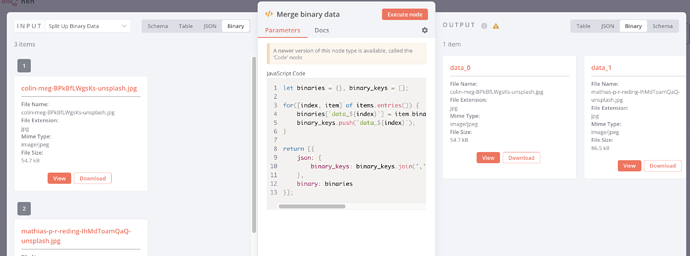@mac338 Ah I see - so it looks like you’re trying to join or merge some binary data, which the item list node does not currently support. That being said, you can accomplish this with a code node. I’ve created a small workflow that can show you how to do this:
One thing to note is that the first three nodes are just simply setting up a similar data structure to what you’re looking to use, what you’ll really need to pay attention to is the final code node. It takes multiple input items and returns a single output item:
Give that a go and see if that works for you!