I have a Google Sheet have duplicate data, so I want to remove some data
Example sheet is: https://docs.google.com/spreadsheets/d/1o_XYT31GIjyjN2wCaZxpd2_L17M8IM82UjsyTSh0u_4/edit#gid=0
I want delete data in highlight picture
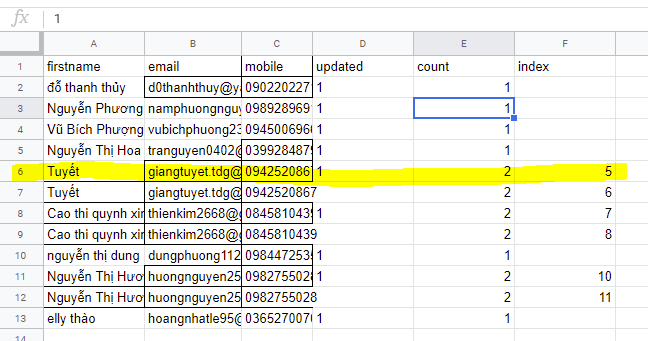
If I use simple operation data like this:
{
"nodes": [
{
"parameters": {},
"name": "Start",
"type": "n8n-nodes-base.start",
"typeVersion": 1,
"position": [
140,
430
]
},
{
"parameters": {},
"name": "Start",
"type": "n8n-nodes-base.start",
"typeVersion": 1,
"position": [
140,
430
]
},
{
"parameters": {
"sheetId": "1o_XYT31GIjyjN2wCaZxpd2_L17M8IM82UjsyTSh0u_4",
"options": {
"valueRenderMode": "FORMATTED_VALUE"
}
},
"name": "GS Read Data",
"type": "n8n-nodes-base.googleSheets",
"typeVersion": 1,
"position": [
310,
430
],
"credentials": {
"googleApi": "n8n API"
}
},
{
"parameters": {
"operation": "delete",
"sheetId": "1o_XYT31GIjyjN2wCaZxpd2_L17M8IM82UjsyTSh0u_4",
"toDelete": {
"rows": [
{
"sheetId": 0,
"startIndex": 5
}
]
}
},
"name": "GS Read Data2",
"type": "n8n-nodes-base.googleSheets",
"typeVersion": 1,
"position": [
590,
430
],
"credentials": {
"googleApi": "n8n API"
}
}
],
"connections": {
"Start": {
"main": [
[
{
"node": "GS Read Data",
"type": "main",
"index": 0
}
]
]
},
"GS Read Data": {
"main": [
[
{
"node": "GS Read Data2",
"type": "main",
"index": 0
}
]
]
}
}
}
It will delete the data that I want. But if I put in to more complex workflow like this:
{
"name": "21. Google Sheet marks updated 1 delete all",
"nodes": [
{
"parameters": {},
"name": "Start",
"type": "n8n-nodes-base.start",
"typeVersion": 1,
"position": [
50,
130
]
},
{
"parameters": {
"sheetId": "1o_XYT31GIjyjN2wCaZxpd2_L17M8IM82UjsyTSh0u_4",
"options": {
"valueRenderMode": "FORMATTED_VALUE"
}
},
"name": "GS Read Data",
"type": "n8n-nodes-base.googleSheets",
"typeVersion": 1,
"position": [
210,
130
],
"credentials": {
"googleApi": "n8n API"
}
},
{
"parameters": {
"conditions": {
"number": [],
"string": [
{
"value1": "={{$node[\"GS Read Data\"].json[\"updated\"]}}",
"operation": "notEqual",
"value2": "1"
}
]
}
},
"name": "IF Updated not equal 1",
"type": "n8n-nodes-base.if",
"typeVersion": 1,
"position": [
390,
130
]
},
{
"parameters": {
"conditions": {
"string": [
{
"value1": "={{$node[\"NoOp\"].json[\"count\"]}}",
"operation": "notEqual",
"value2": "1"
}
]
}
},
"name": "IF",
"type": "n8n-nodes-base.if",
"typeVersion": 1,
"position": [
730,
160
]
},
{
"parameters": {
"batchSize": 1,
"options": {}
},
"name": "SplitInBatches",
"type": "n8n-nodes-base.splitInBatches",
"typeVersion": 1,
"position": [
940,
140
]
},
{
"parameters": {
"operation": "delete",
"sheetId": "1o_XYT31GIjyjN2wCaZxpd2_L17M8IM82UjsyTSh0u_4",
"toDelete": {
"rows": [
{
"sheetId": 0,
"startIndex": "={{$node[\"SplitInBatches\"].json[\"index\"]}}"
}
]
}
},
"name": "GS Read Data2",
"type": "n8n-nodes-base.googleSheets",
"typeVersion": 1,
"position": [
1110,
140
],
"credentials": {
"googleApi": "n8n API"
}
},
{
"parameters": {},
"name": "NoOp",
"type": "n8n-nodes-base.noOp",
"typeVersion": 1,
"position": [
570,
160
]
}
],
"connections": {
"GS Read Data": {
"main": [
[
{
"node": "IF Updated not equal 1",
"type": "main",
"index": 0
}
]
]
},
"IF Updated not equal 1": {
"main": [
[],
[
{
"node": "NoOp",
"type": "main",
"index": 0
}
]
]
},
"IF": {
"main": [
[
{
"node": "SplitInBatches",
"type": "main",
"index": 0
}
]
]
},
"SplitInBatches": {
"main": [
[
{
"node": "GS Read Data2",
"type": "main",
"index": 0
}
]
]
},
"Start": {
"main": [
[
{
"node": "GS Read Data",
"type": "main",
"index": 0
}
]
]
},
"NoOp": {
"main": [
[
{
"node": "IF",
"type": "main",
"index": 0
}
]
]
}
},
"active": false,
"settings": {},
"id": "21"
}
It will delete the data that I want and ALL DATA after that data.
Please show me how to fix this. Thanks!