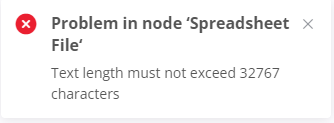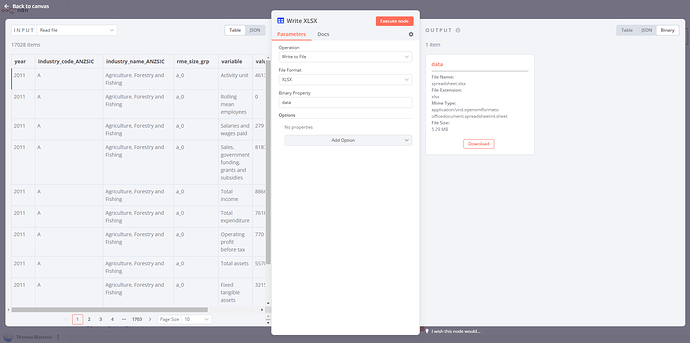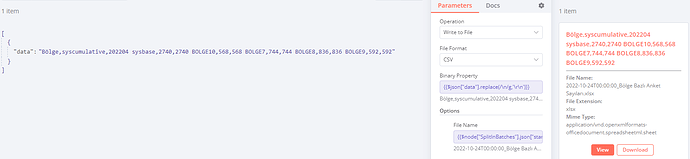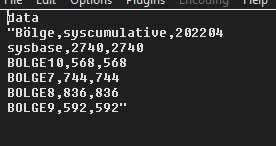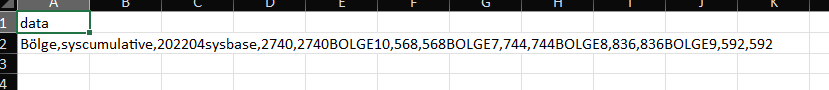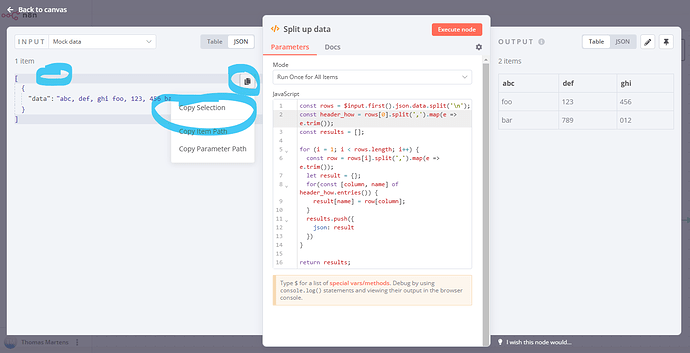You are right @MutedJam , I didn’t really notice the length of the data…
But here’s a followup question; the input to spreadsheet file node is the same for XLS, CSV and XLSX, it is a string in a comma separated format.
How come that CSV and XLS outputs split this data properly and output cells with have much less than 32k data, but XLSX mode treats this as a whole
replaced most chararacters with X for privacy…
[
{
“data”:
“xxxx,xxxxx,xxxxxx,xxxx,xxxx xxı,xxxx xxxx,xxxx xx,xxxx xxxxxxx,xxxx xxxx,xxxxx xxxx xxxxxx,xxxxxx,xxxxxxxxxxxxx xxxxxx,xxxxxx,xxxxxx,xxxx xx,xxxx,x,xxxxxxşxxxıx xxxx xx xxxxxxxxıxxxx xxxxxı xxşxxxüx xxxxxx xxxxxxxxx xüxxx xxxxxxxx xxx xxx,xxxx, xxxxxxxxıx xxxxxxx xxxxxxxx xxxxxxxxxxxx.,xx.xx.xxxx,xxxxxx, xxxxxx,xxxxxx,xxxxxx,xxxx x,xxxx,x,öxxxxxx xxxxxx xxxışxxxı xxxx xxx çxx xxxxxxxxx. xxxxxxx xüx xxxxxxxxx öxxxxxx xxxxxıxx xxxxxxxx .,xxxx, xxxxxxxxıx xxxxxxx xxxxxxxx xxxxxxxxxxxx.,xx.xx.xxxx,xxxxxx, xxxxxx,xxxxxx,xxxxxx,xxxx xx,xxxx,x,xxxxıxxxxxxx xüxüxxx xxxxxx xx çxx xxxxıxıxxı. xxxxxxxx xx xıxxı şxxxxxx çöxüxx xxxşxıxxıxxx.,xxxx, xxxxxxxxıx xxxxxxx xxxxxxxx xxxxxxxxxxxx.,xx.xx.xxxx,xxxxxx, xxxxxx,xxxxxx,xxxxxx,xxxx xx,xxxx,x,xxxıx xxxx xxxxx xxxx xxxxx xxxx çxx xxşxxxüx xxxxxx xxxx xx xxxxxxxxıxxxx xxxxx”
}
]