Hi @jv_junkbrands, welcome to the community!
I am sorry you’re having trouble. Unfortunately, you didn’t share the exact dataset returned by your “Process Products” node and I couldn’t reproduce this problem with the exact number you have used.
But on a very general level I’d try to process large numbers as a string rather than a numeric datatype when using n8n (or any JavaScript application really) unless you have to perform calculations on them. This is because JavaScript simply can’t exactly represent large numbers (this is the boundary).
This would also prevent any formatting in spreadsheet files. Try out the below example (you might need to adjust the file path to match your file system):
You can see how the numeric value is written using the scientific notation, but the “string” value remains unchanged:
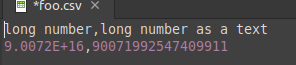
So perhaps you can adjust your workflows behind “Process Products” in a way that it returns a string instead of a number? In many cases simply appending .toString() (MDN) to the expression writing the number would do the job.