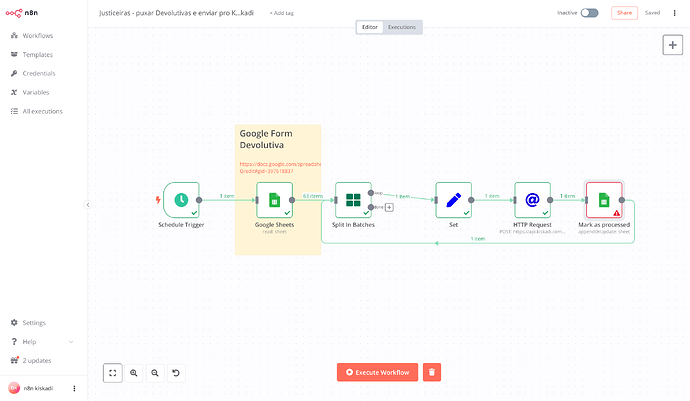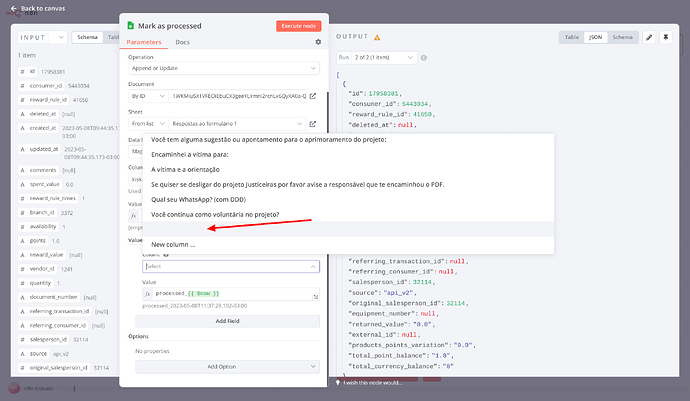I created a simple workflow where I am reading a Google Form spreadsheet and send some of the data to another system called Kiskadi via API. Since I do not want to send the same data twice to Kiskadi, I added a column named “kiskadi-processed”, and I want to update each row after the data has been retrieved and sent to Kiskadi.
- I use a Google Sheet node to filter the rows when the colum “kiskadi-processed” is empty:
That works fine.
-
I send some of the data to Kiskadi via HTTPS node, and that works fine too.
-
I want to update the row to mark it as processed using a Google Sheet node Append or update. However under “Values to send”, I am unable to select the column “kiskadi-processed” and update it
Any sugestion?
Please share your workflow
Share the output returned by the last node
Information on your n8n setup
- n8n version: 0.225.2
- Database (default: SQLite): postgres
- n8n EXECUTIONS_PROCESS setting (default: own, main): main
- Running n8n via (Docker, npm, n8n cloud, desktop app): docker
- Operating system: linux