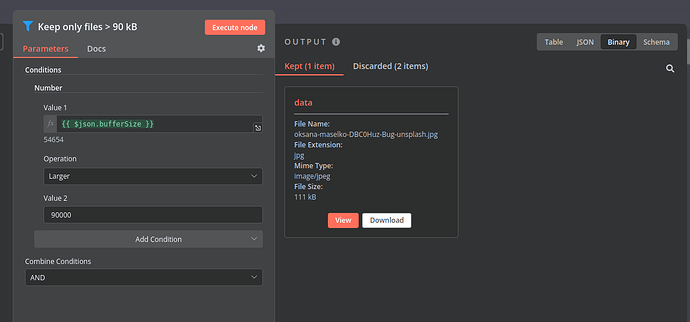Hi @OpenSourceSimon, sorry it took me a while to check back on this.
There’s two aspects here and I’d actually suggest handling the second part first. Things will generally be simpler once you have converted one item with multiple binary objects into multiple items with one binary object each. This can be achieved with a workflow template I’ve created a while back.
Filtering by size can then be done for each item individually like so. Here’s an example workflow bringing the two pieces together:
At the end you’ll have only items with a certain file size left:
Hope this helps!