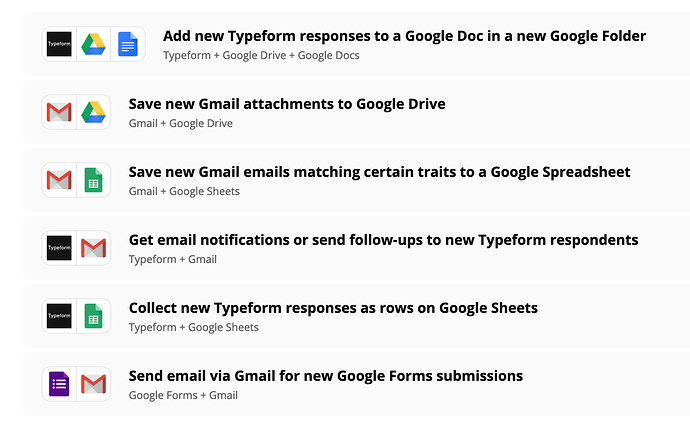It should be possible to add tags to workflows to organize them properly if very many exist.
I suggest in “save as” section should be directories as a projects name that there are some workflows in it.
Example:
My Project 1:
- workflow 1
- workflow 2
My Project 2:
- workflow 3
- workflow 4
- workflow 5
Personally not a big fan of directories. It is just possible to add something to one directory but if needed always multiple tags can be added.
Display wise it could still be similar like what you described above.
+1 for tags in workflows and executions
It would be awesome, if you could add tags to executions from processed nodes, e.g. a special node “execution tag”.
I really wish this was the case.
I have many workflows, some are sub-workflows, some are not related to each other. It would be super cool to be able and filter them.
Welcome to the community @CoUsT!
That is actually a feature we have planned to be working on very soon.
Hi all, excited to start working on this feature ![]()
First step is some research to make sure we get it right. On that note, would love to hear how you would use tags:
- What tags specifically would you create on your n8n instance to organize your flows? (i.e. “Project 1”, “Draft” etc).
- Are there any apps/ tools you use that have intuitive UI/UX in terms of organization/ tagging?
Excited to hear everyone’s input! ![]()
Hi Max,
I would appreciate some of the following features:
- Setting tags while renaming the workflow and / or at the top line (workflow name) during editing workflow
- Using Autocompletion for existing Tags
- Filtering the workflow list with one click on tags / multiple tag filtering
- Off-Topic: Having a node or field in every node to set tags to Executions would be awesome
I’m not sure how my taglists would look like exactly, but I could imagine the following examples (ecommerce domain):
- “magento”, “order”, “create”, “erp”, “customer notification”, “email”, “todo”
- “order”, “app”, “push-message”, “customer notification”
- “magento”, “sub”, “order”
Currently we have about 30 workflows. I think, during this year it will raise up to 100.
Thanks for your brilliant work! Working with n8n is real fun!
@BenW thank you for the very clear and actionable perspective on what might be helpful in this feature! Really appreciate it!
Also great to hear you already have 30 wf’s and looking to grow to 100 in 2021 - excited to support that journey with all the great stuff we have planned to work on in next quarter and beyond.
Hi everyone ![]()
From my research, I noticed that many popular tools with tagging do not have the functionality to filter by items that don’t have a particular tag (i.e. “List all workflows that don’t have tag X”). My hypothesis is that this could be useful - and have found similar paradigms in other systems that some of our technical users might be accustomed to (db queries/ operators in search engines etc). But I need your help to validate!
If you could:
- Let me know if this feature sounds useful
- Write an example or two of how you’d use it in your own tagging system
Want to ensure the scope of this V1 feature isn’t too broad (ship faster, less moving parts = less bugs), so we might not deploy this as part of the initial feature. But it helps to have a user-validated roadmap of what we’ll do next for the functionality. Thanks all!
Hi Max,
from my point of view it would be best to have some kind of abstract logical filter system that can be saved as “views”. Example:
View “Live Sub workflows” is defined by:
“Workflow is active AND workflow contains tag SUB AND workflow does NOT contain tag test”
I’m still dreaming of assigning tags to executions where this feature could be even more useful and build up many more use cases. So maybe it’s just a little bit more in the direction of a reusable flexible framework rather than a fixed feature for the workflow list.
Thanks for working on this feature and including the community! ![]()
Thanks a lot for the insight Ben!
For the initial feature we’ll be focusing on workflows as there is a broad immediate need for this - basically impacts any user that has more than a handful of workflows. Once it’s deployed however, I envision that we’d roll out tags to other objects like credentials and explore doing so for nodes/ executions (this one would take a bit longer as would require an update to each node individually so needs more thought/ effort).
Regarding your views concept, I had a similar idea that maybe solves the problem: “Smart tags”, where you define what criteria a workflow needs to meet for the tag to automatically be applied. Then, when setting up the smart tag you could combine inclusions + exclusions for tags. So when you wanted to see that “view”, it would essentially be applying the smart tag. Let me know how that sounds!
Really appreciate the feedback - in this year I’ll be actively seeking community input on major features we build out so looking forward to all of your contributions ![]()
OK, the concepts of “Smart Tags” sounds interesting. Could you give some examples?
Hi Ben,
So a good specific example at this moment would be exactly what you described above:
“Workflow is active AND workflow contains tag SUB AND workflow does NOT contain tag test”
I did just realize that your example above would also require ability to use some workflow infos like active status, not just tags but this is IMO a very powerful suggestion so would love to try and include that - basically when creating the rules you can select tags or a handful of available properties like active status.
With that sort of scope, it’s likely that smart tags will be a separate feature that we’ll assess implementing once the basic tagging is deployed + running smoothly. But, any feedback collected here will be revisited so still helpful to collate it.
I think the point about exposing workflow config data like status so they can be filtered (or sorted by) would be very welcome. If that could include the nodes used by a workflow (kind of like tags really) then that would be great; it’s really nice to see at a glance which workflows speak to Google Sheets or TypeForm for example.
In particular, visual icon searching is sometimes quicker to parse, at least for me!
Thanks for sharing Jan - helpful stuff! For this initial feature, I’m trying to limit the scope changes in the Workflows list view modal but this is because we are planning to add dedicated views for Workflows/ Executions/ Credentials (and likely a Dashboard page to boot). Right now, n8n is optimized for wf creation since it’s mostly modals outside of the workflow canvas. With the move to dedicated views, the goal will be to create a better UX around the jobs to be done for that context.
When we do that, we’ll refactor the list views as some of these (great) ideas would be related to exposing readily available backend data as filter/sort ui element. I envision two list modes for the “My workflows” view, where one is optimized for quick scanning while the other has more screen real estate for each workflow item and thus could have node previews + more metadata.
Thanks again all for the insight!
I just came across the problem of deploying major updates to one of our major custom nodes. The updates to it’s functionality requires changes to the node configuration itself as well as the surrounding nodes (preparing function and resulting function). So first challenge is to identify the workflows using the node (“Smart Tags” pling!). The second is (that’s off topic) to deploy changes to workflows during our n8n deployment process.
Within this discussion I realized the need of some kind of “workflow hygiene”. So: Which workflows haven’t been executed for a long time and can be deleted? Which workflows are used as sub workflows and which are started by webhooks? What is the hourly / daily frequency of workflow executions?
So I’m really looking forward to getting any additional tools for solving some of my pracitcal problems. Working too intensively with the n8n-database gives me a guilty feeling.
Thanks Ben - this is a great “job to be done” example. Will be saving this in my research for Smart tags and also for the planned refactors/ move to dedicated pages for the “All workflows” view. It’s likely that prior to smart tags or something similar, we add the ability to filter by nodes in the refactored “All workflows” view (just like on n8n.io integrations).
I know that wouldn’t immediately solve all your issues but can say that we are working on improving the user experience for the various stages of a workflow’s lifecycle beyond creation, with a focus on power users.
Thanks a lot, everybody. Got released with [email protected]
There seems to be an issue with the migrations happening on n8n.cloud that we currently can not reproduce locally or anywhere else. We will do a deep dive tomorrow. For that reason will that version be available the earliest tomorrow on n8n.cloud. If also any of you has problems with 0.122.1 also locally simply roll back temporary to 0.121.0.
Hi,
after adding first Tags there is now way to edit them later (maybe I didn’t found a way ![]() )
)
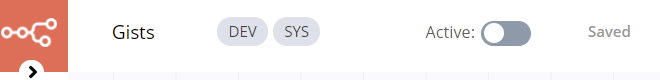
P.S.: Click or double-click on Tags doesn’t work.