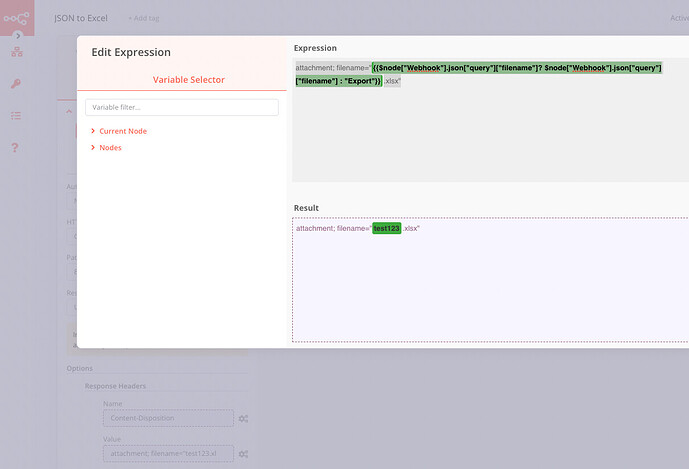On more (hopefully last for this workflow) question:
I try to include an option where the filename can be specified in de url passed to the Webhook, as follows:
attachment; filename="{{$node["Webhook"].json["query"]["filename"]? $node["Webhook"].json["query"]["filename"] : "Export"}}.xlsx"
Unfortunately, this does not appear to work as I then get an xlsx.zip file instead of [filename].xlsx.
Any idea what I might be doing wrong?