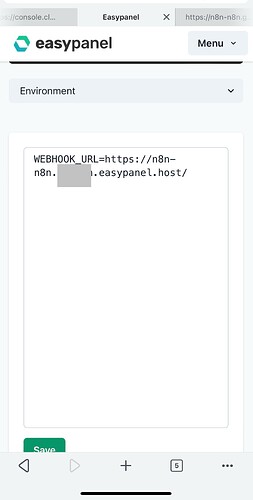if you are afraid of that please just use the cloud ![]()
So I thought correctly that if I use ngro, webhooks will direct to my network?
please explain a little more about cloud and ngrok
ngrok creates a tunnel to your local network. This is simply so you do not need to open up your network and such.
Your pc still needs to be on for the webhooks to work.
So using cloud going to an instance that is simply always on would help with that last part also you do not need to create a tunnel if you are on cloud.(or self-hosted)
where can I create such a cloud?
in the sense of creating an account on n8n?
I would prefer to have applications at home, I do not want to switch to the paid version
then you need to figure it out for your application at home. setting a fixed adres for webhooks or use ngrok tunnel.
If I use the ngrok tunnel, will the webhook have my computer’s address?
I don’t think ngrok is a good solution. From what I noticed (using a free account) the address created by ngrok contains information about my IP address. It doesn’t seem very safe to me.
People who have used ngrok can read from the address that created ngrok the address of my network
An example address generated by angrok:
https://5b4d-123-12-113-21.eu.ngrok.io
The piece 123-12-113-21 is my ip address. It is true that I do not have a fixed IP address, but for some time this address points to my network address.
Hey @Max_T,
The paid version of ngrok might allow for a custom URL, ngrok is typically used for testing and if you wanted something for a production environment it would be a case of buying a domain and setting up the networking rules to route the traffic.
I assume you don’t think it is safe because it is using your IP but if you set up a domain and point it to your IP it can still be found with a quick nslookup there is not really a way you can get around this either and it is part of the risk if you are running something from home.
I’m trying to update the Webhook url using EasyPanel Environment panel.
I added this:
docker volume create n8n_data
docker run -it --rm
–name n8n
-p 5678:5678
-v n8n_data:/home/node/.n8n
-e VUE_APP_URL_BASE_API=https://[domain].com/ \ # Corrected this line
docker.n8n.io/n8nio/n8n
start --tunnel
but that doesn’t work.
What should I change to this?
Hey @Josh_Fialkoff,
There is a lot going on there. You are using the tunnel service so there is no webhook url that you need to change but if you wanted to use your own domain your run command would be…
docker run -it --rm
–name n8n
-p 5678:5678
-v n8n_data:/home/node/.n8n
-e WEBHOOK_URL=https://[domain].com/ \ # Corrected this line
docker.n8n.io/n8nio/n8n
Thanks @jon!
My goal is to change the localhost to an externally reachable domain. Right now I get a 404 when the service tries to reach localhost. I am open to changing this. Please let me know what you recommend to achieve this goal and to reduce the complexity.
Hey @Josh_Fialkoff,
The example I posted should do this if you have your network routing in place.
I want to update this thread with the solution that I found.
Since I am not a developer, I needed to find the simplest solution that required the least amount of coding.
I found the service EasyPanel which has been recommended here a few times. It has a simple one click installation for n8n. it also automatically does this in an HTTPS environment, so that I could use Gmail and other Google products.
I also needed to find a solution to the return URL issue, which is described here as well. I reached out to the community and one of the founders of EasyPanel showed me how to add this code to my environment panel:
When I updated the environment variable, it also updated the return URL, so that I could easily copy this into my Google credentials in the return URL field.
This has worked for me so far. Please let me know if you have any recommendations or questions.